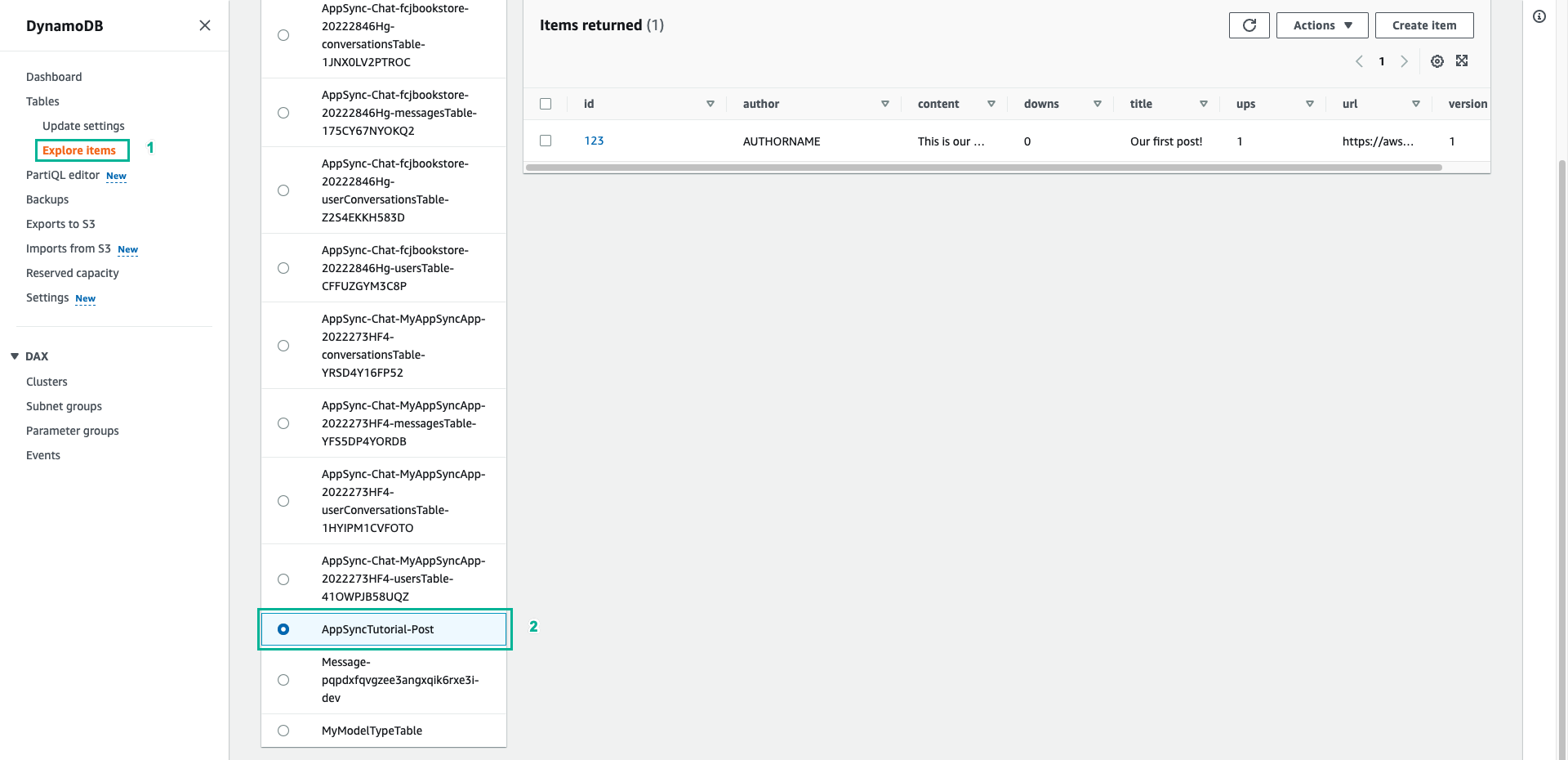Ghi dữ liệu
Sau khi AWS AppSync nhận biết được bảng DynamoDB, chúng ta có thể truy vấn hoặc thay đổi nó bằng cách xác định các Resolver. Trong bước này chúng ta sẽ tạo resolver là addPost thuộc kiểu Mutation, cho phép chúng ta tạo bài đăng trong bảng AppSyncTutorial-Post.
- Chọn tab Schema
- Trong ngăn Resolvers ở bên phải, tìm trường addPost trên kiểu Mutation, sau đó chọn Attach
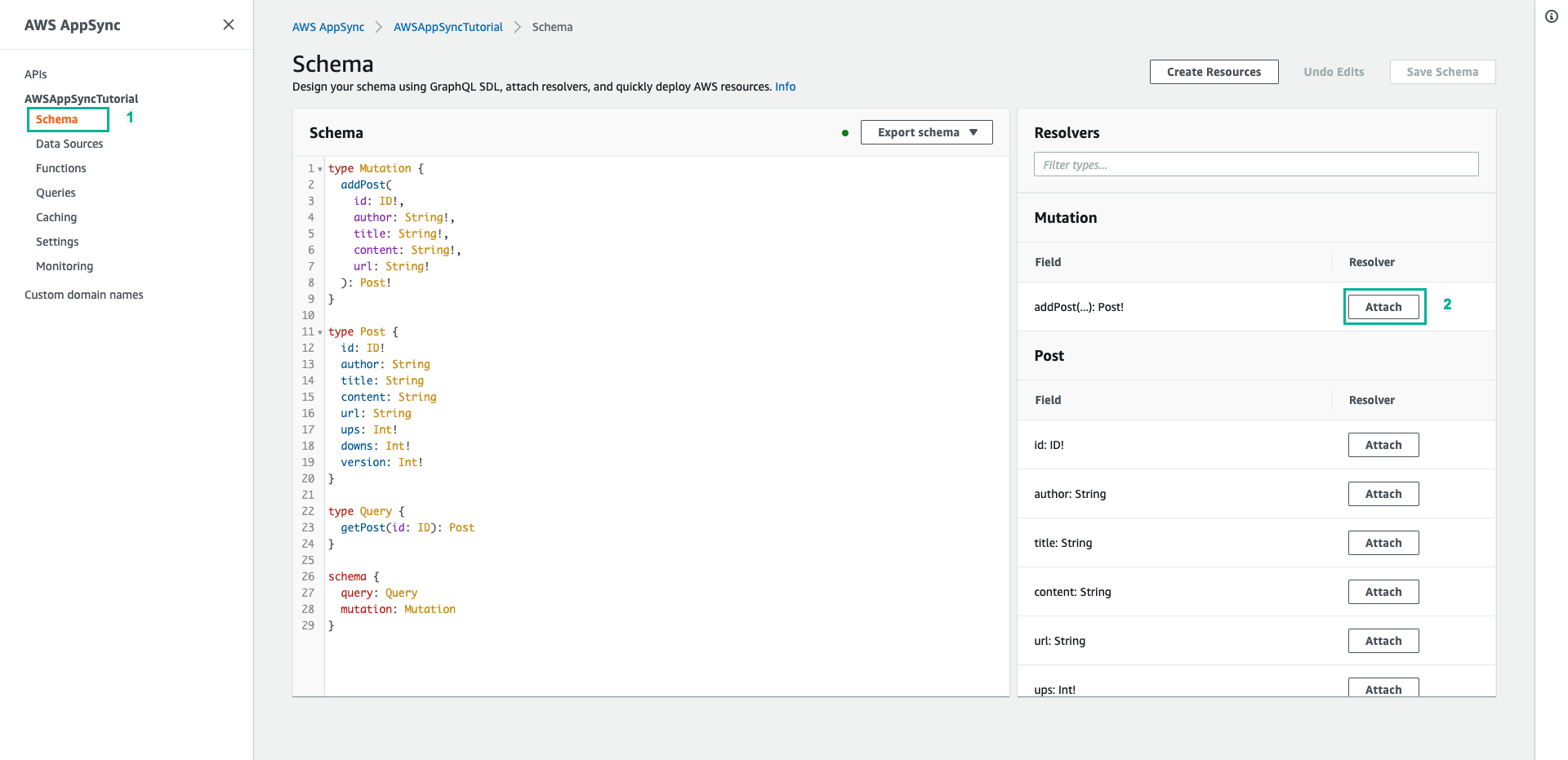
- Chọn PostDynamoDBTable cho mục Data source name
- Dán nội dung dưới đây vào mục Configure the request mapping template
{
"version" : "2017-02-28",
"operation" : "PutItem",
"key" : {
"id" : $util.dynamodb.toDynamoDBJson($context.arguments.id)
},
"attributeValues" : {
"author" : $util.dynamodb.toDynamoDBJson($context.arguments.author),
"title" : $util.dynamodb.toDynamoDBJson($context.arguments.title),
"content" : $util.dynamodb.toDynamoDBJson($context.arguments.content),
"url" : $util.dynamodb.toDynamoDBJson($context.arguments.url),
"ups" : { "N" : 1 },
"downs" : { "N" : 0 },
"version" : { "N" : 1 }
}
}
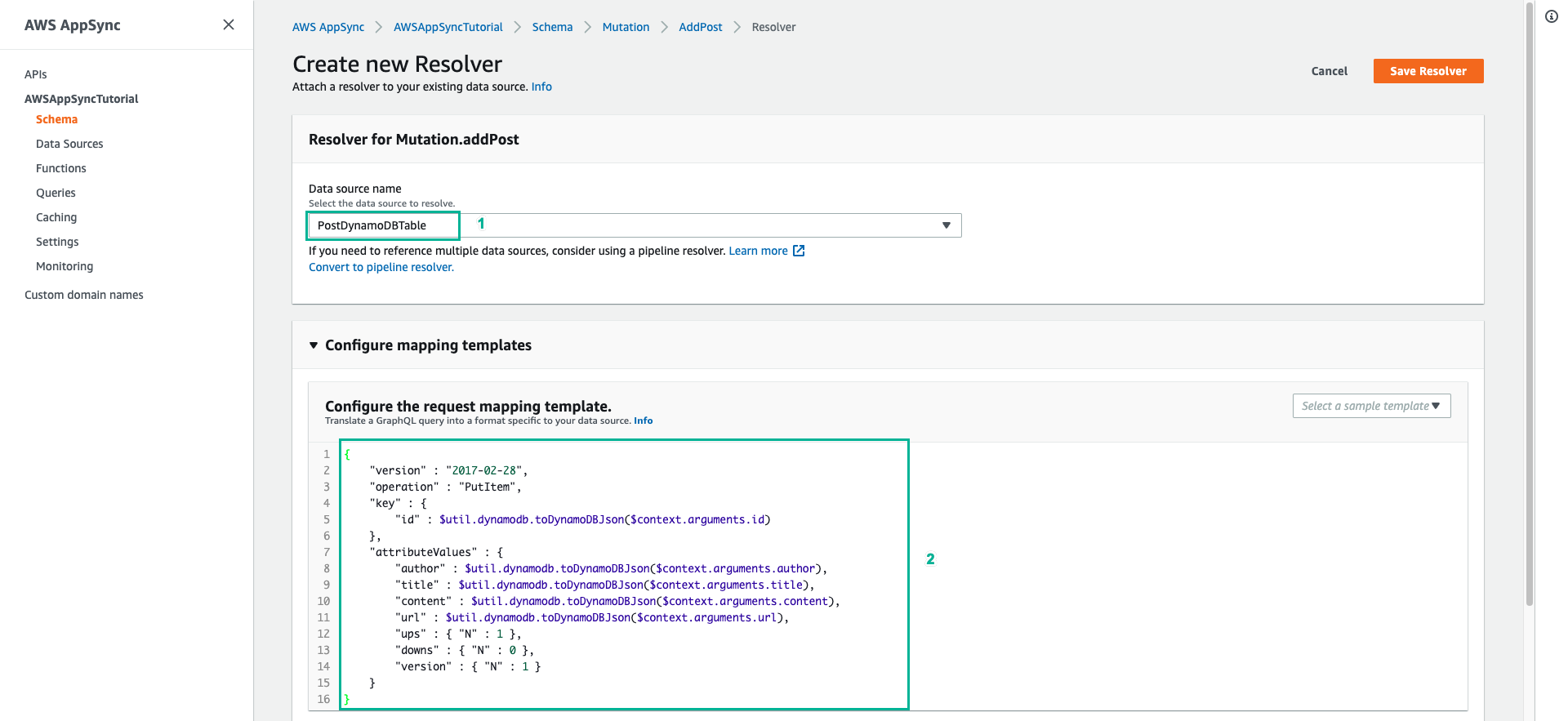
Một Type được chỉ định trên tất cả các khoá và giá trị của thuộc tính. Ví dụ bạn đặt thuộc tính author thành { “S” : “${context.arguments.author}” }. Trong đó “S” là định nghĩa kiểu giá trị của thuộc tính author là một String, và giá trị được lấy từ đối số author mà người dùng truyền vào.
- Kéo xuống dưới, dán nội dung dưới đây vào mục Configure the response mapping template
$utils.toJson($context.result)
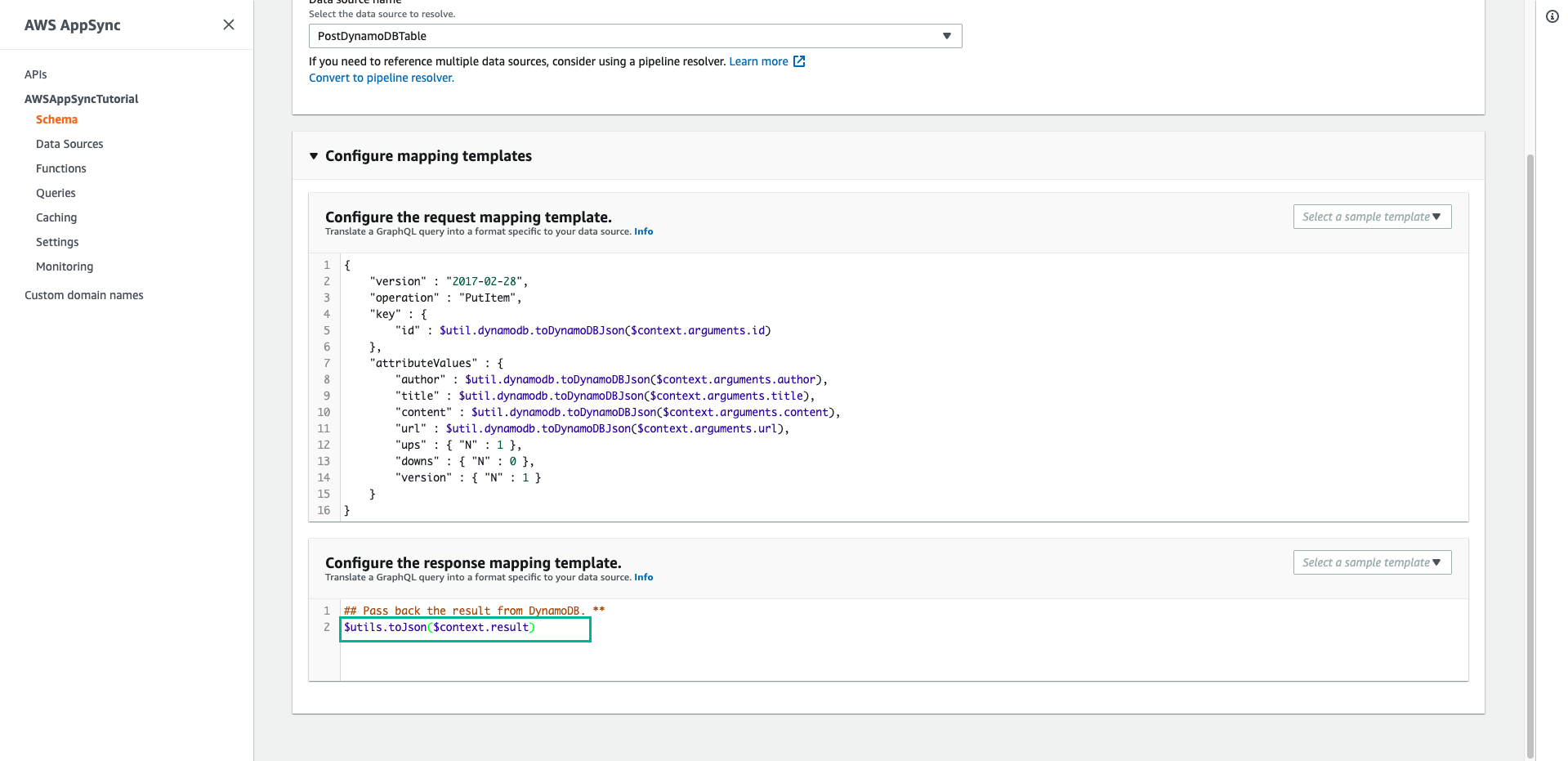
Vì shape của dữ liệu trong bảng AppSyncTutorial-Post khớp hoàn toàn với shape của Post trong GraphQL, nên mẫu ánh xạ phần hồi chỉ chuyển thẳng kết quả từ bảng qua GraphQL.
- Kéo lên trên, ấn Save Resolver
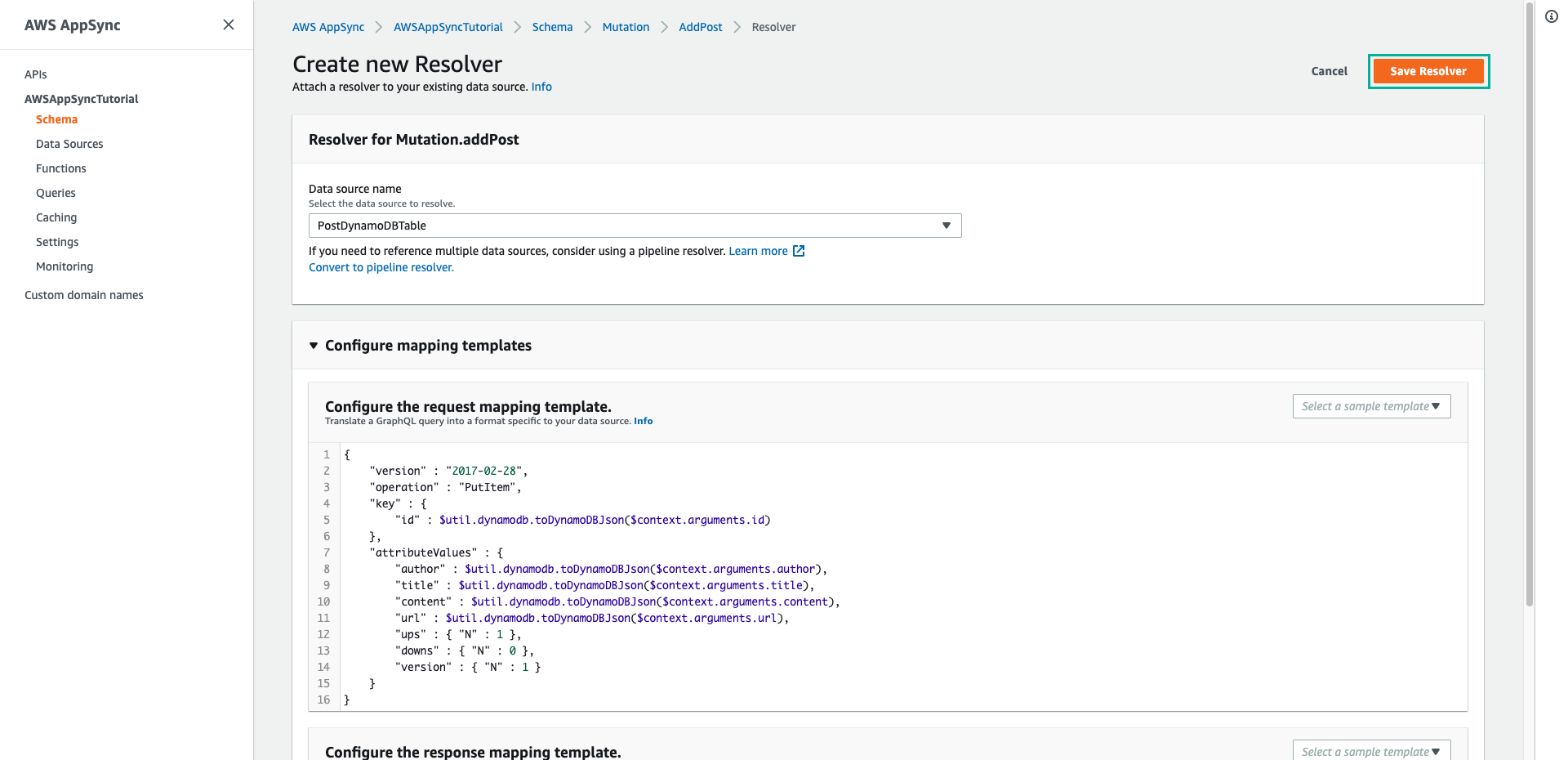
- Chọn tab Queries để thực hiện gọi API để thêm một bài đăng vào cơ sở dữ liệu
- Dán đoạn script dưới đây vào phần Queries, sau đó ấn Execute query (nút màu cam)
mutation addPost {
addPost(
id: 123
author: "AUTHORNAME"
title: "Our first post!"
content: "This is our first post."
url: "https://aws.amazon.com/appsync/"
) {
id
author
title
content
url
ups
downs
version
}
}
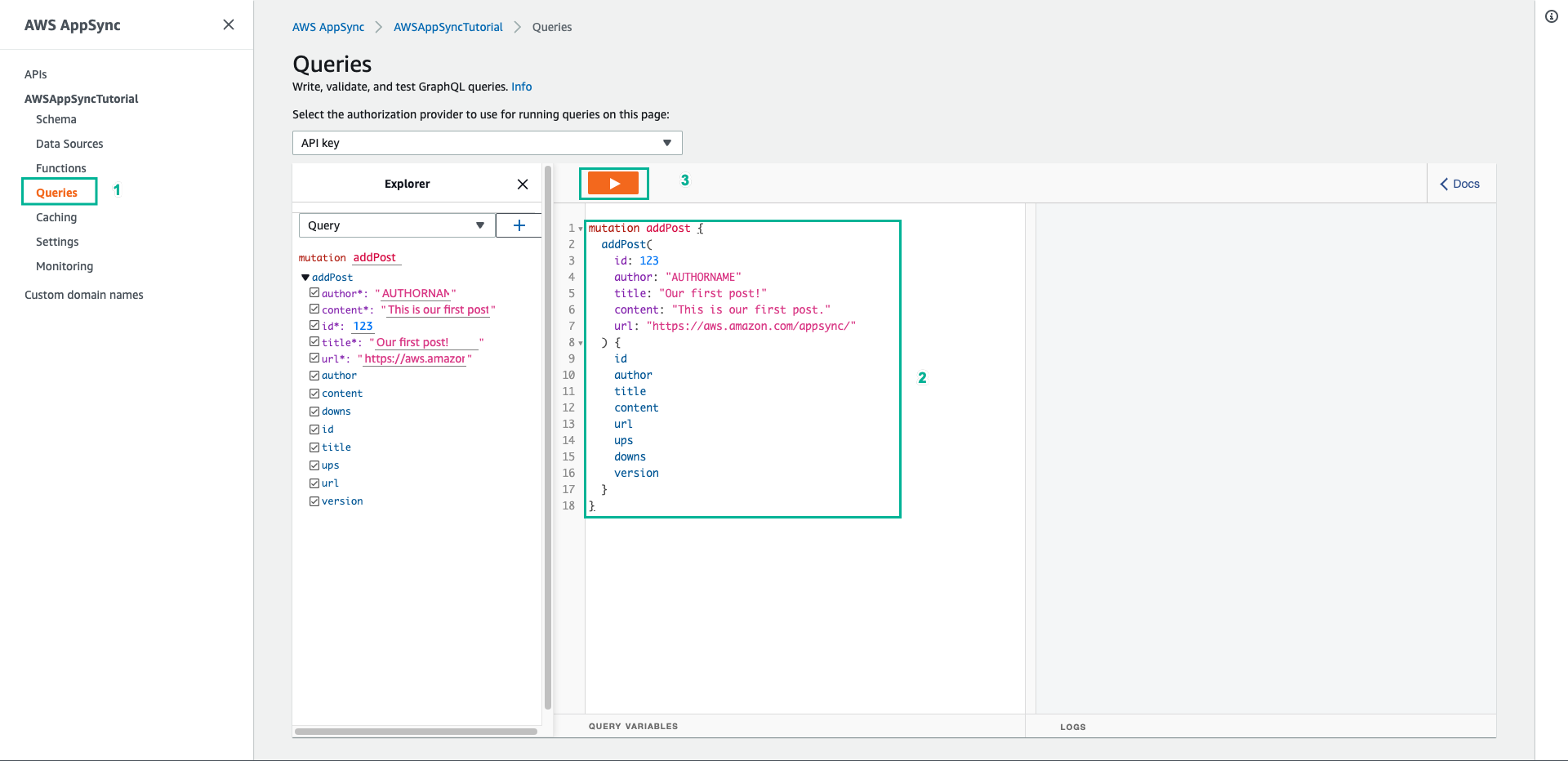
- Kết quả trả về tương tự như sau:
{
"data": {
"addPost": {
"id": "123",
"author": "AUTHORNAME",
"title": "Our first post!",
"content": "This is our first post.",
"url": "https://aws.amazon.com/appsync/",
"ups": 1,
"downs": 0,
"version": 1
}
}
}
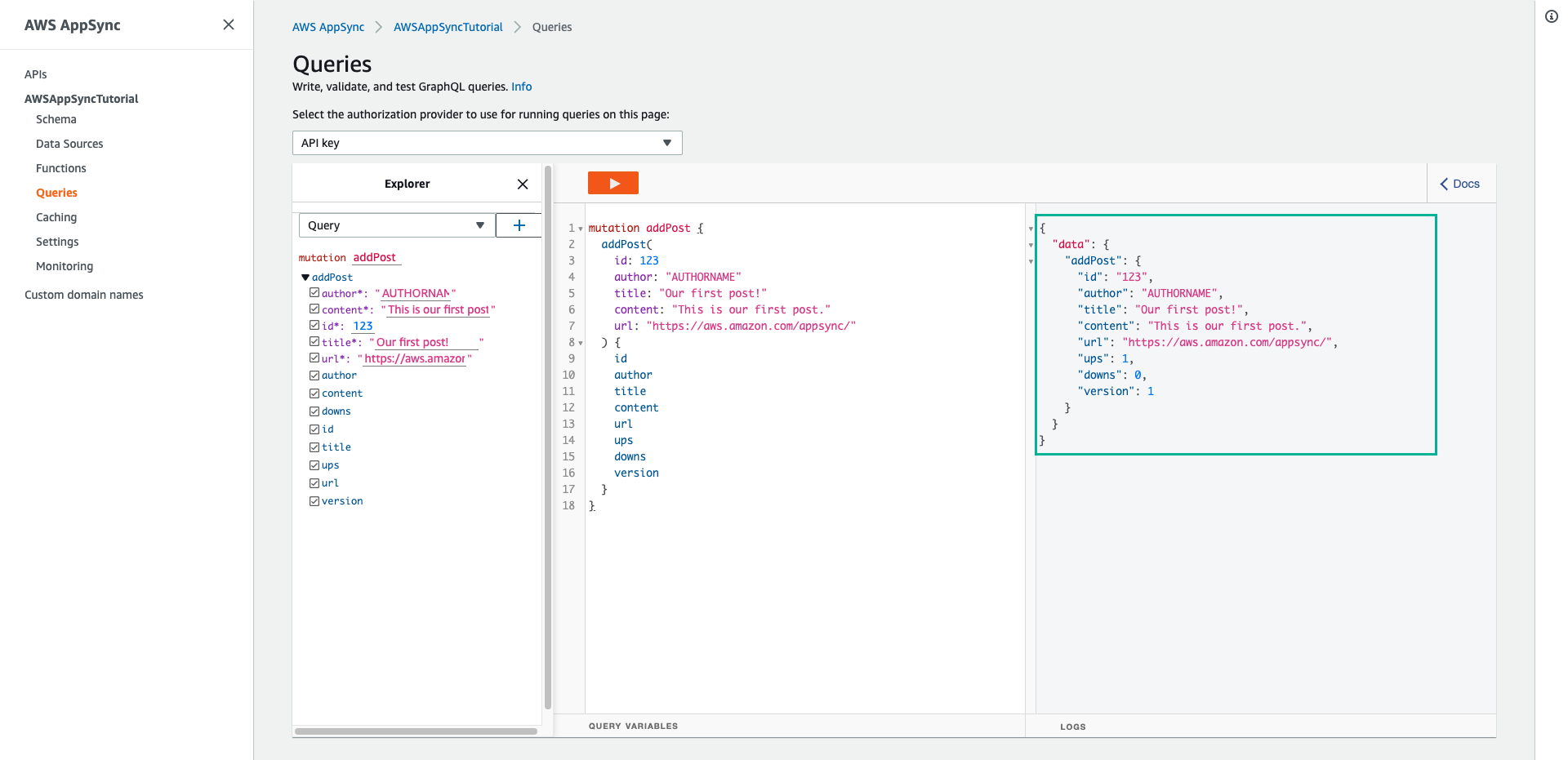
- Mở bảng điều khiển của DynamoDB
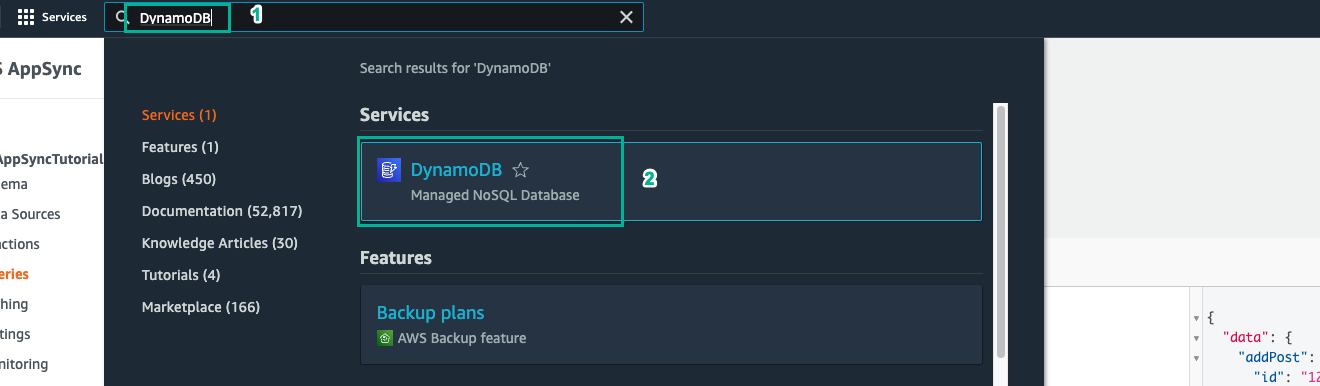
- Chọn tab Explore items
- Chọn bảng AppSyncTutorial-Post, một bài đăng đã được ghi.