Deleting data
Next we will create a new mutation to delete data in DynamoDB
- Choose the Schema tab
- Add the below code to Mutation type to add a new deletePost mutation
deletePost(id: ID!, expectedVersion: Int): Post
- Then click Save Schema
- In Resolvers pane on the right, find deletePost field on the Mutation type and then choose Attach
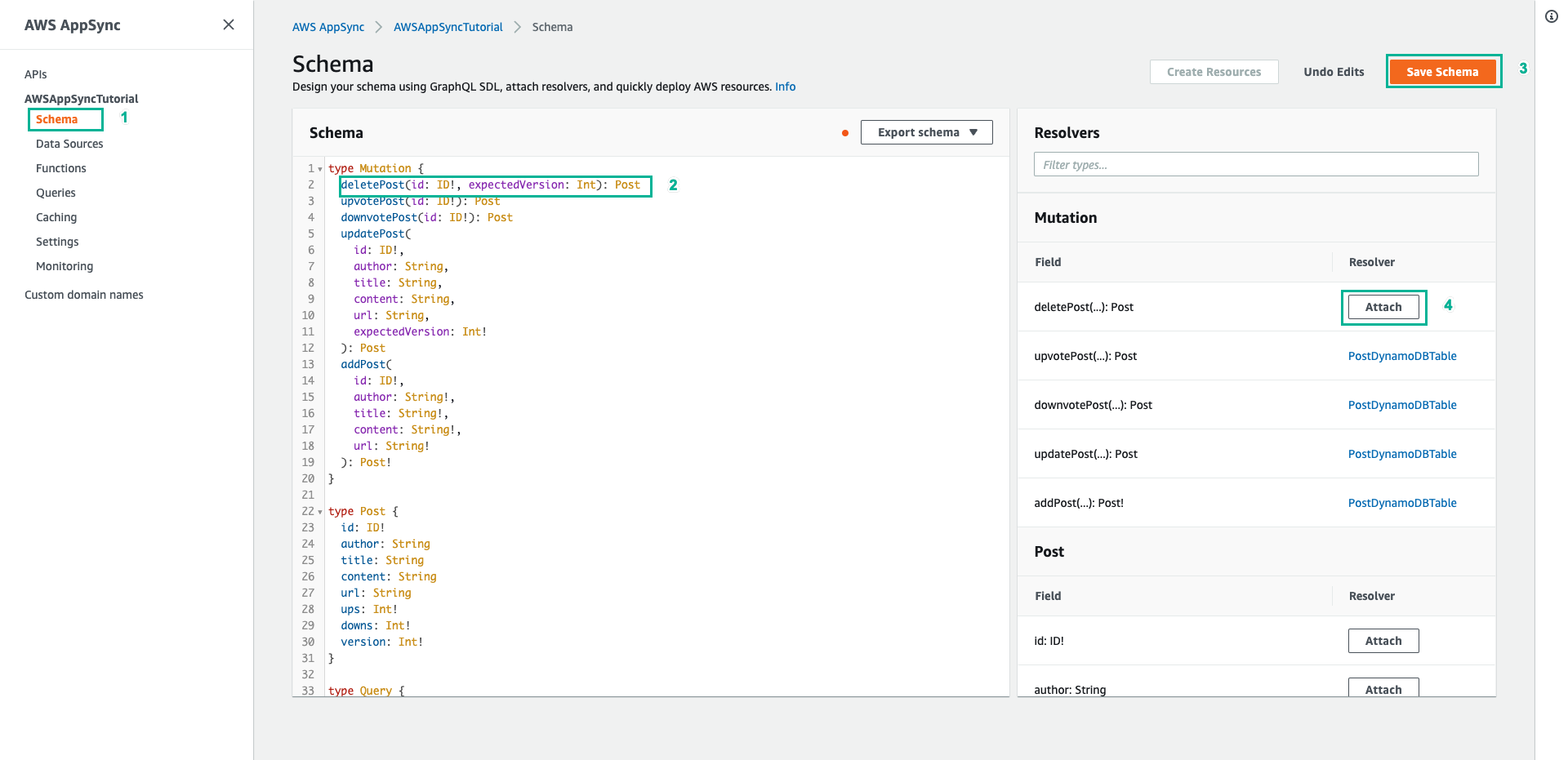
- Select PostDynamoDBTable for Data source name
- Paste the following content to Configure the request mapping template
{
"version" : "2017-02-28",
"operation" : "DeleteItem",
"key": {
"id": $util.dynamodb.toDynamoDBJson($context.arguments.id)
}
#if( $context.arguments.containsKey("expectedVersion") )
,"condition" : {
"expression" : "attribute_not_exists(id) OR version = :expectedVersion",
"expressionValues" : {
":expectedVersion" : $util.dynamodb.toDynamoDBJson($context.arguments.expectedVersion)
}
}
#end
}
- Paste the following content to Configure the response mapping template
$utils.toJson($context.result)
- Then click Save Resolver
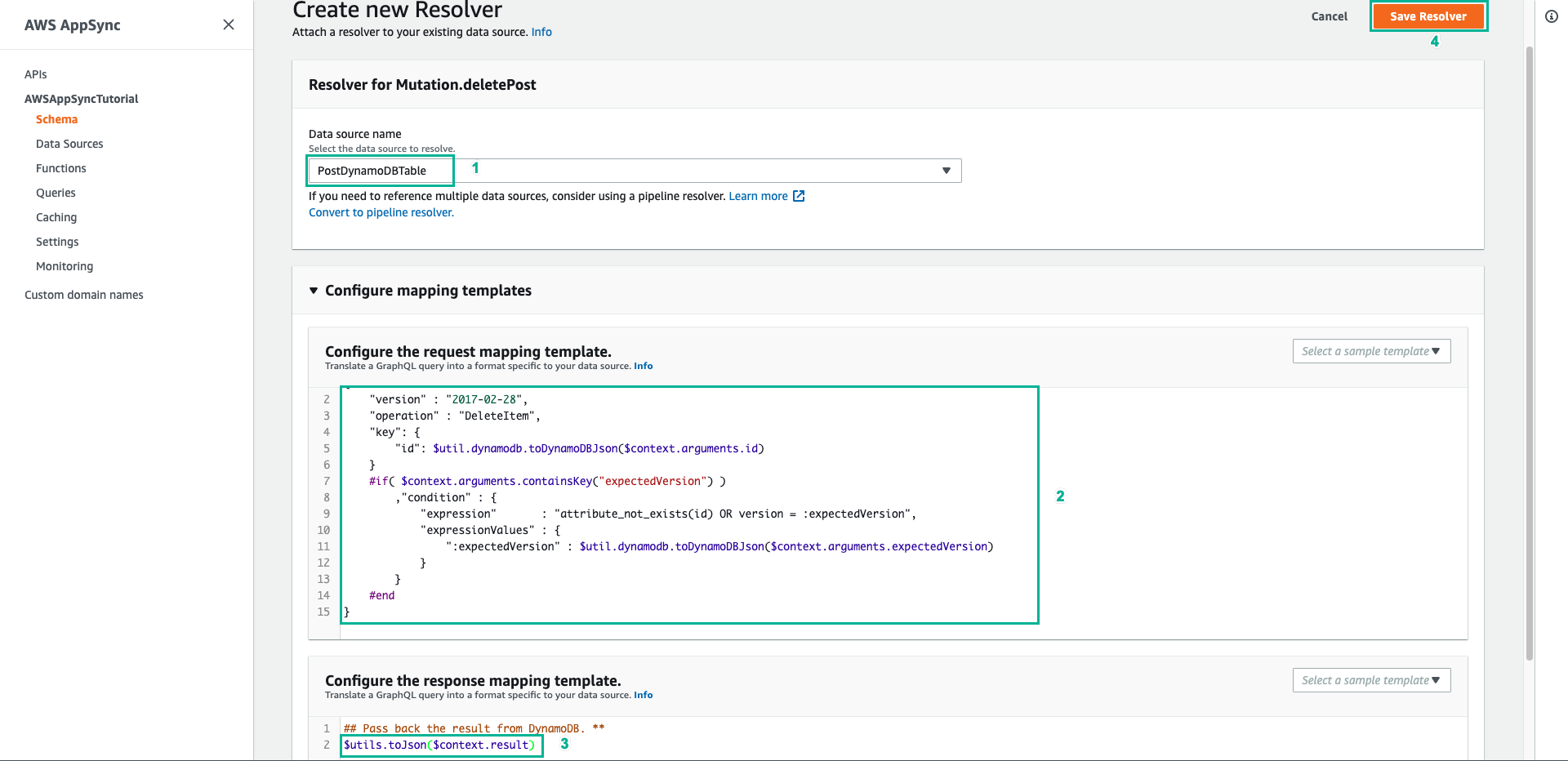
- Choose the Queries tab
- Paste the following mutation to Queries pane, then click Execute query (the orange play button)
mutation deletePost {
deletePost(id:123) {
id
author
title
content
url
ups
downs
version
}
}
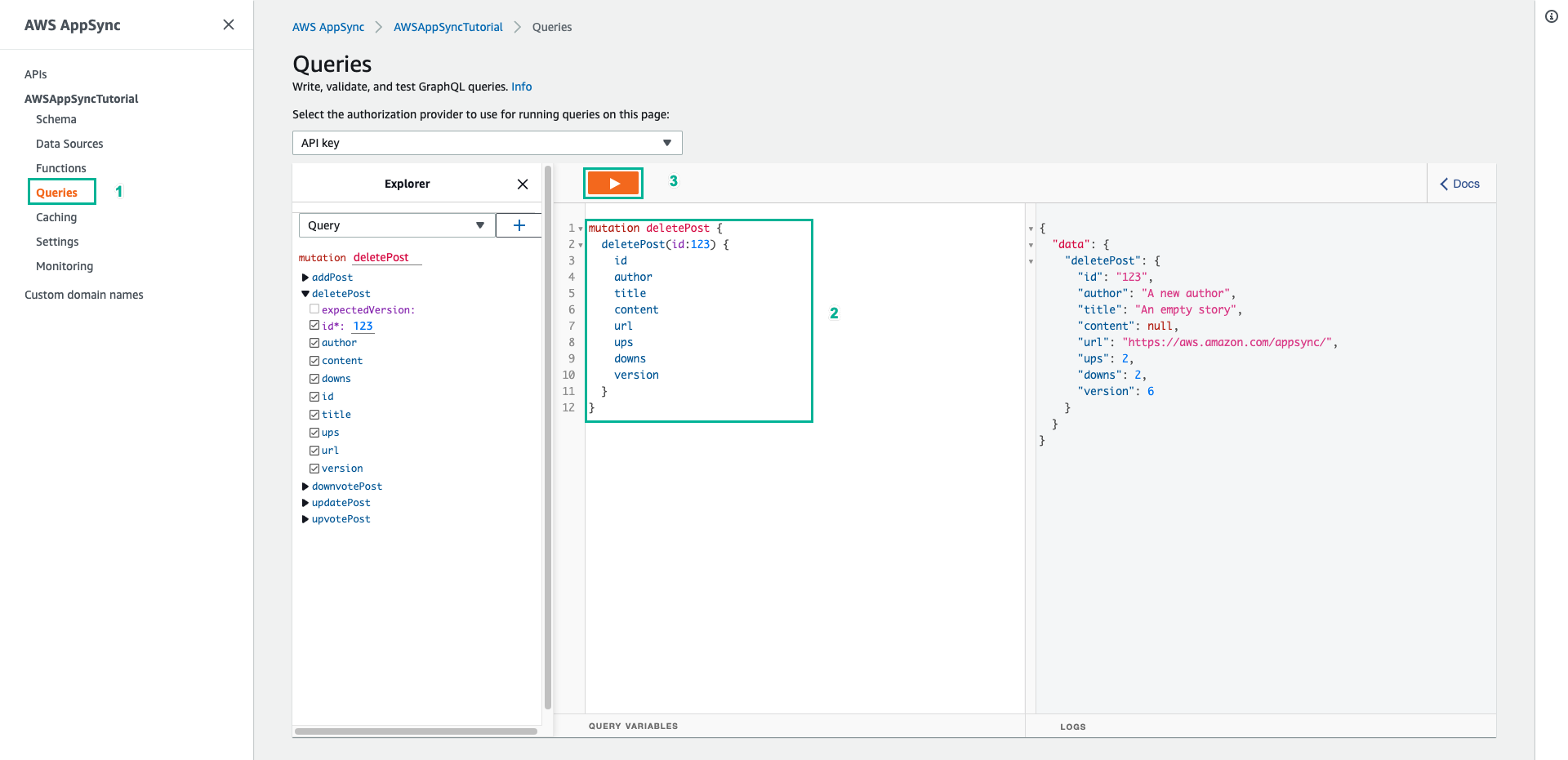
- Click Execute query (the orange play button) again, the return value is NULL because you deleted it in the previous step
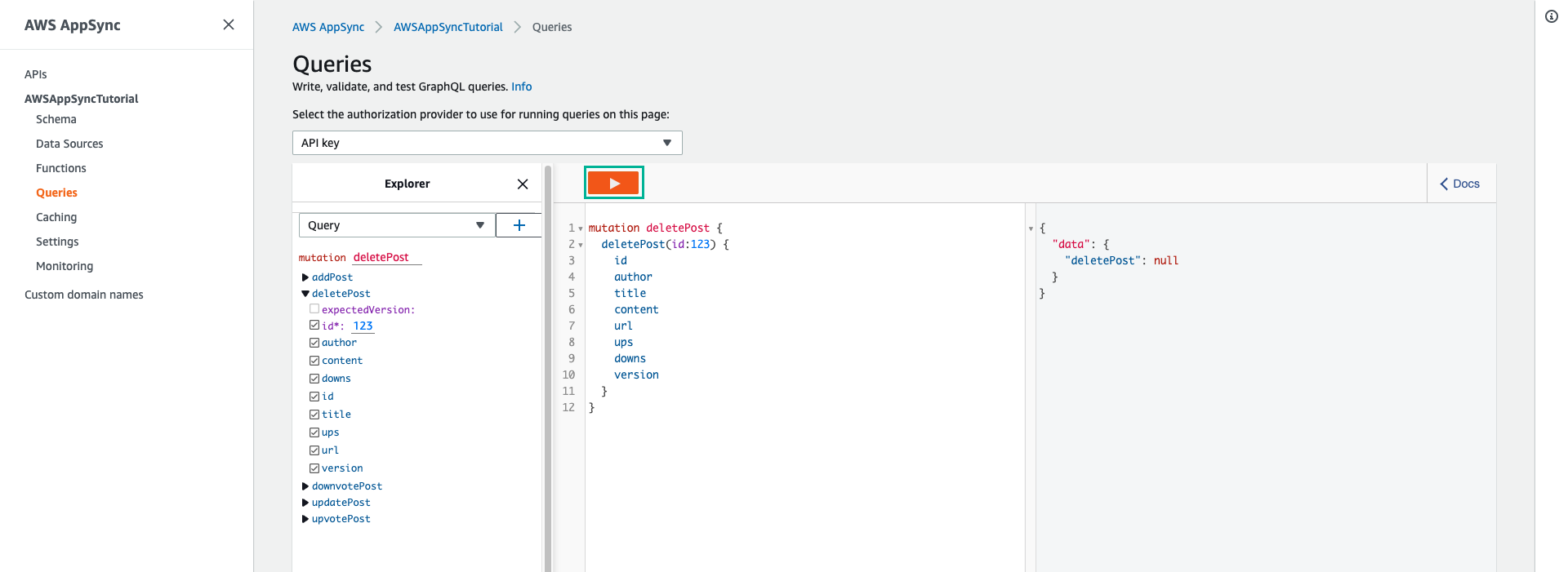
- aste the following mutation to Queries pane, then click Execute query (the orange play button) to add new post
mutation addPost {
addPost(
id:123
author: "AUTHORNAME"
title: "Our second post!"
content: "A new post."
url: "https://aws.amazon.com/appsync/"
) {
id
author
title
content
url
ups
downs
version
}
}
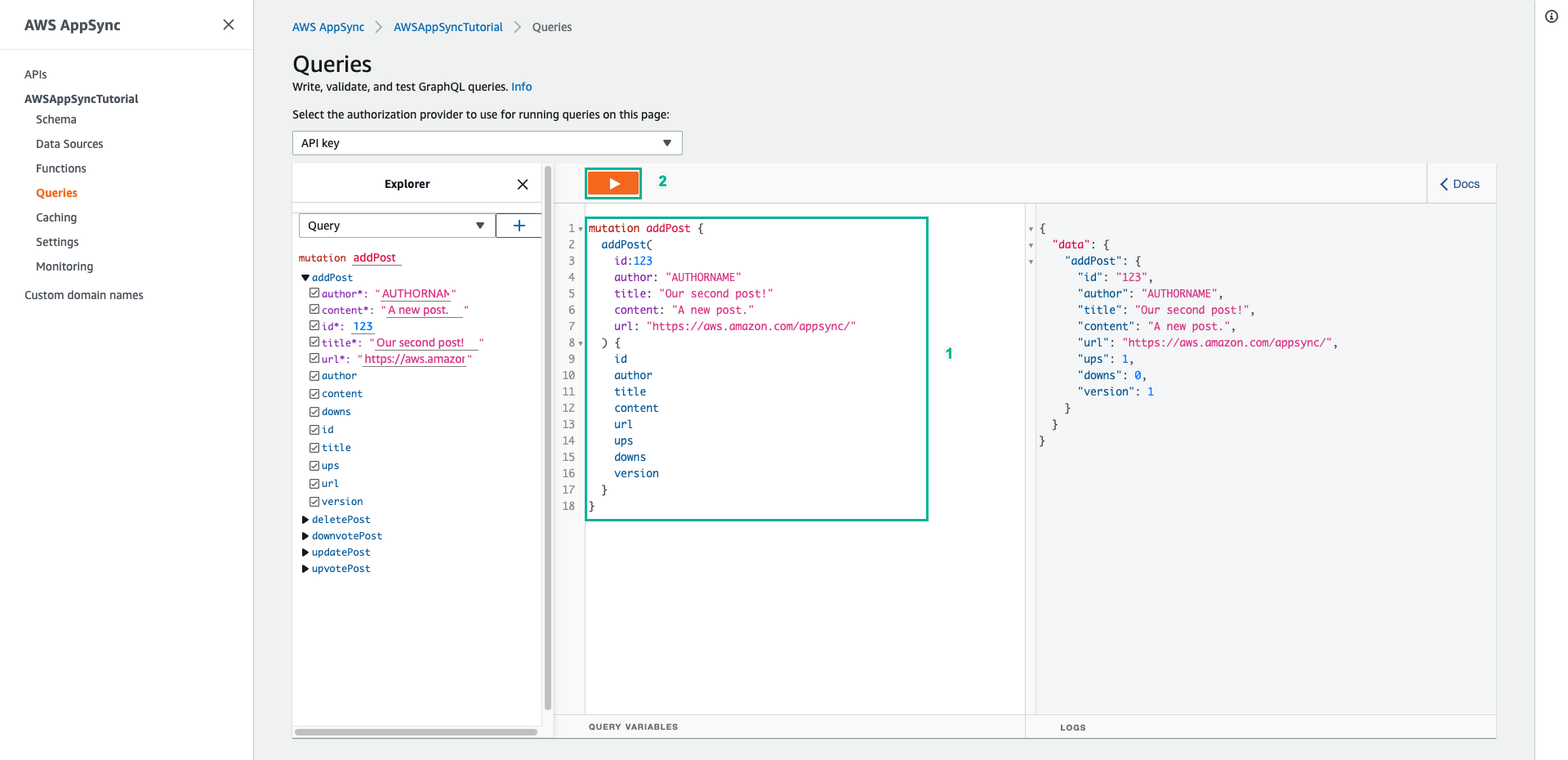
- aste the following mutation to Queries pane, then click Execute query (the orange play button) to delete the post with expectedVersion is 9999
mutation deletePost {
deletePost(
id:123
expectedVersion: 9999
) {
id
author
title
content
url
ups
downs
version
}
}
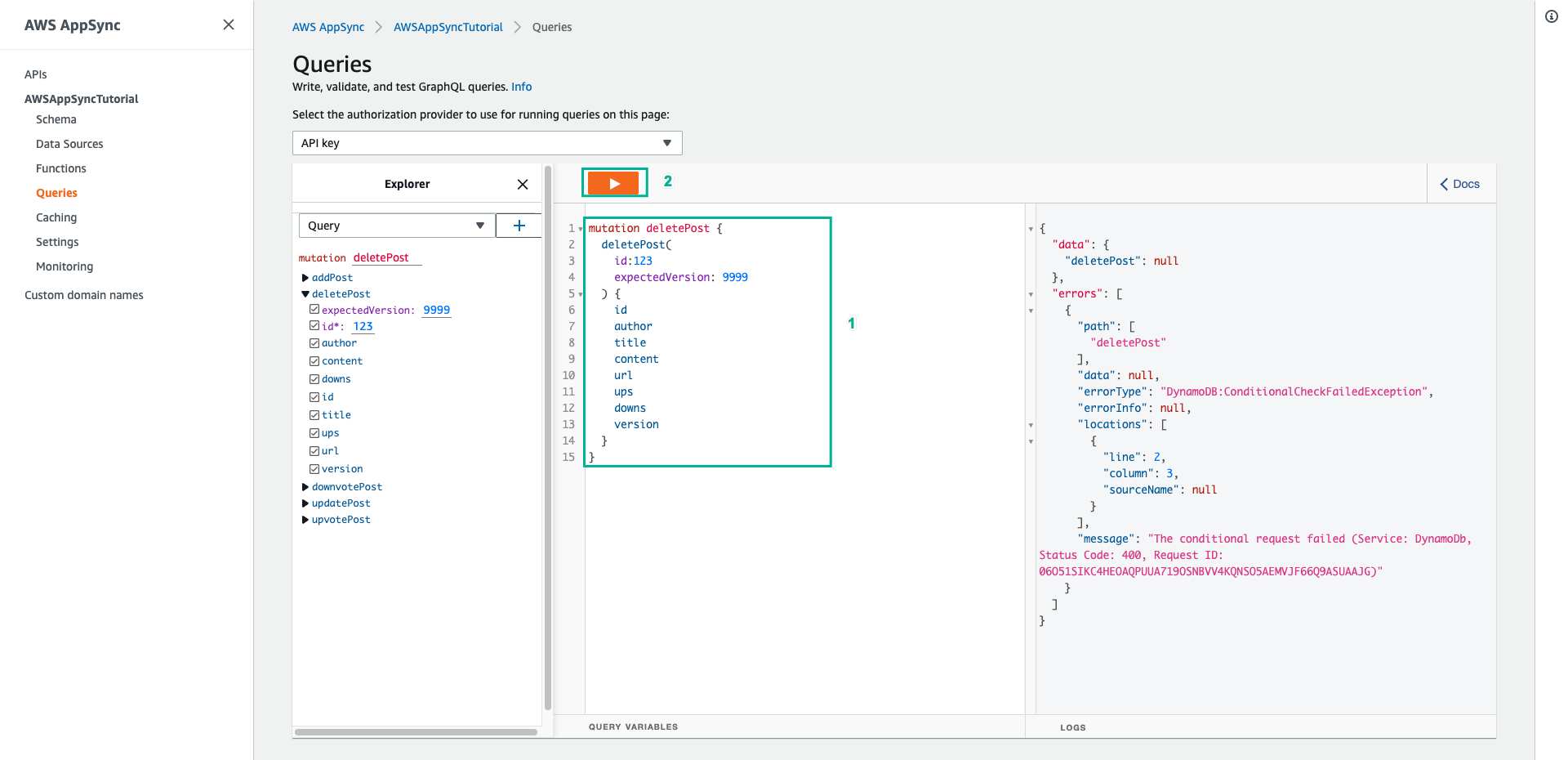
The request failed because the condition expression evaluates to false: the value for version of the post in DynamoDB does not match the expectedValue specified in the arguments. The current value of the object is returned in the data field in the errors section of the GraphQL response.
- Change expectedVersion value to 1, then click Execute query (the orange play button)
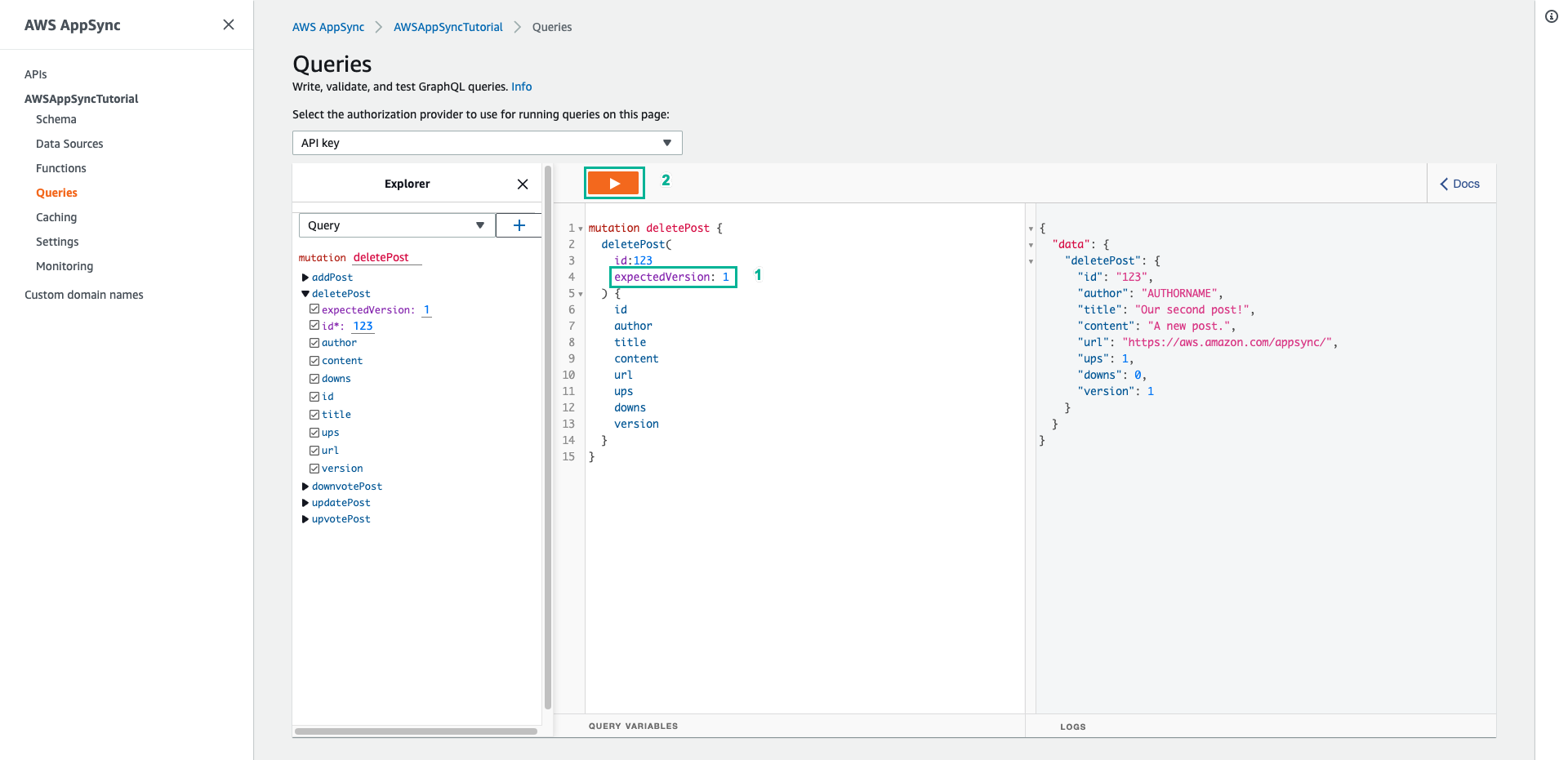
The request was successful and the post has been deleted from DynamoDB