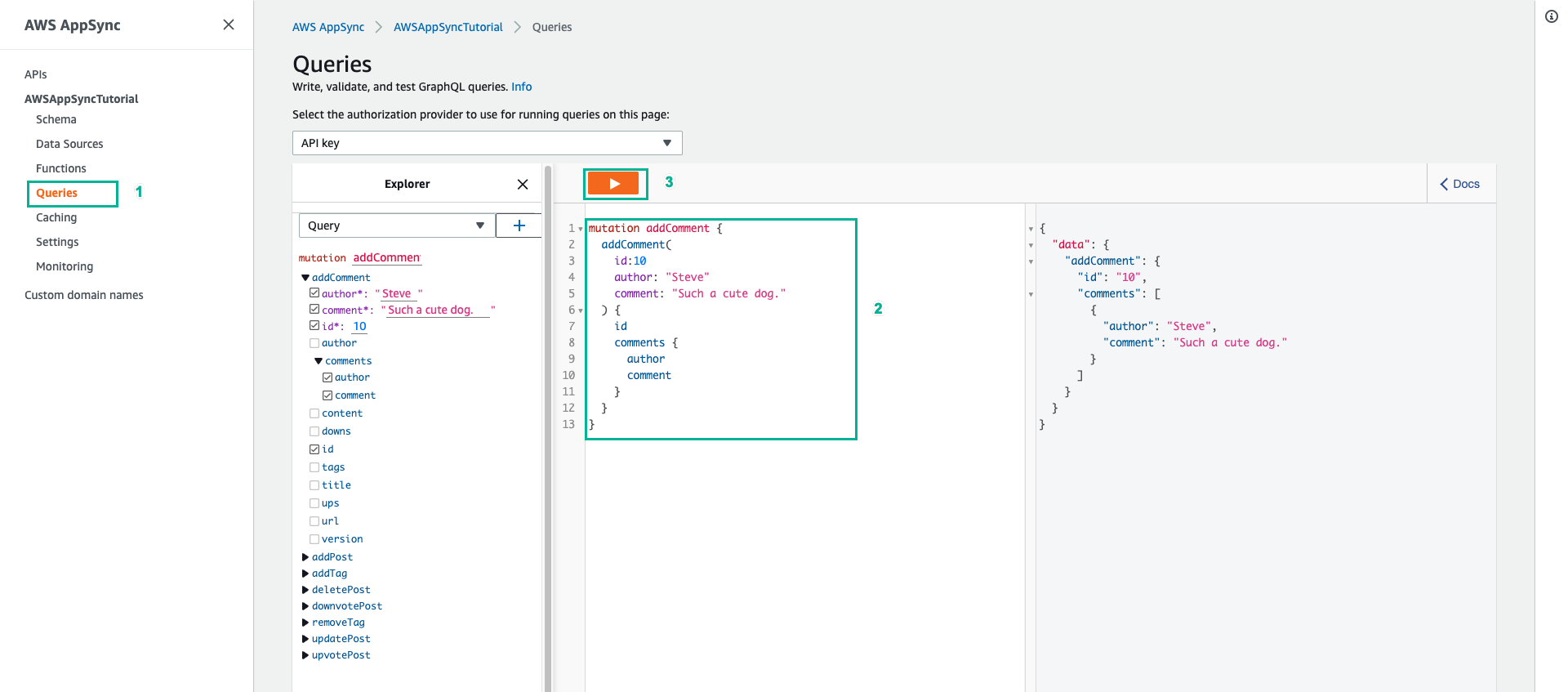Create complex object
In the previous sections, we created objects according to the key-value model. In this part we will create more complex objects with AWS AppSyncDynamoDB such as sets, lists, and maps.
- Choose Schema tab
- Add tags attribute for Post object
type Post {
id: ID!
author: String
title: String
content: String
url: String
ups: Int!
downs: Int!
version: Int!
tags: [String!]
}
- Add below line in Query type to add a new query as allPostsByTag
allPostsByTag(tag: String!, count: Int, nextToken: String): PaginatedPosts!
- Add two new mutations - addTag and removeTag - to type Mutation
type Mutation {
addTag(id: ID!, tag: String!): Post
removeTag(id: ID!, tag: String!): Post
.....
}
- Click Save Schema
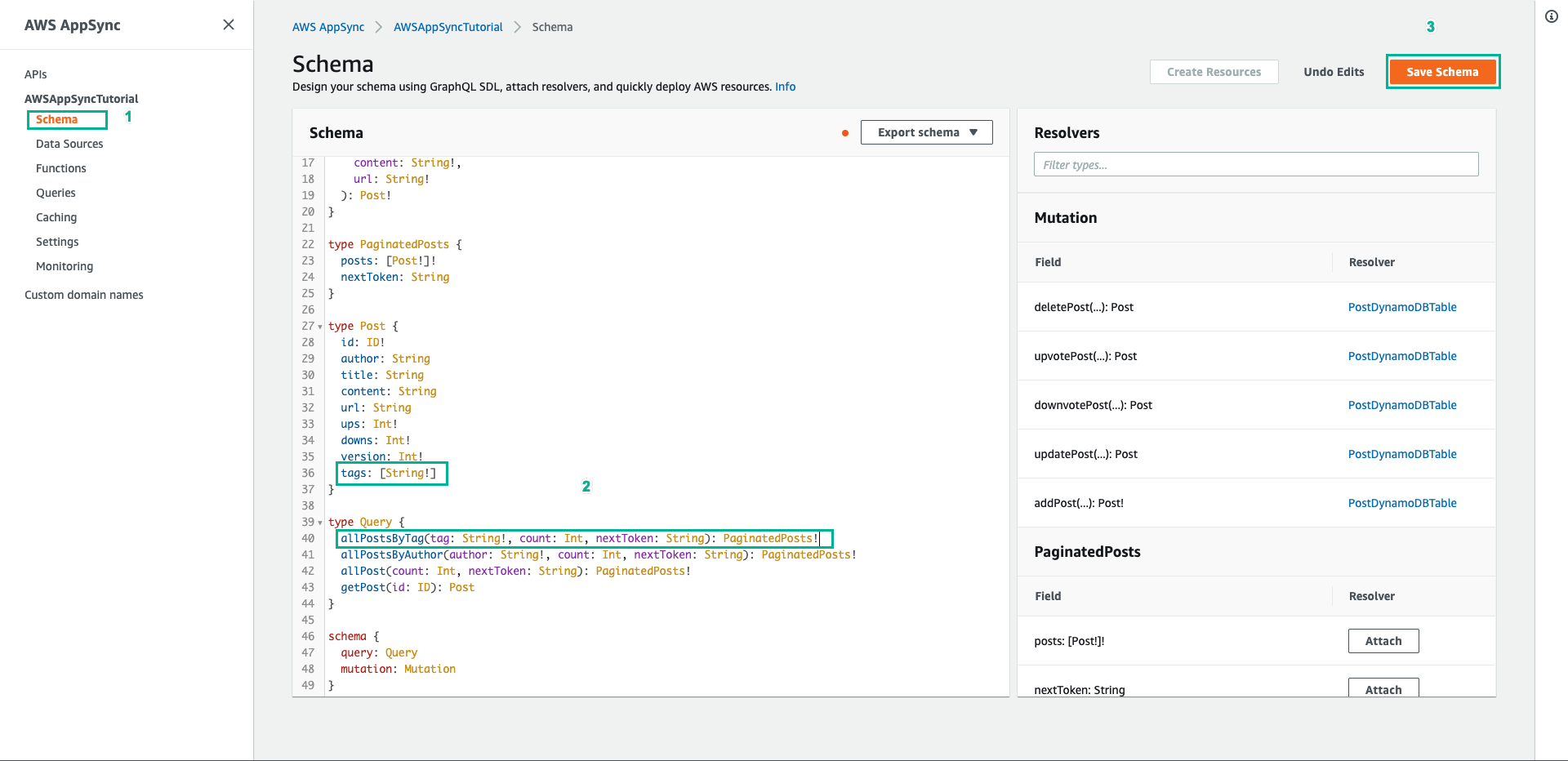
- In Resolvers pane on the right, find allPostsByTag field on the Query type and then choose Attach
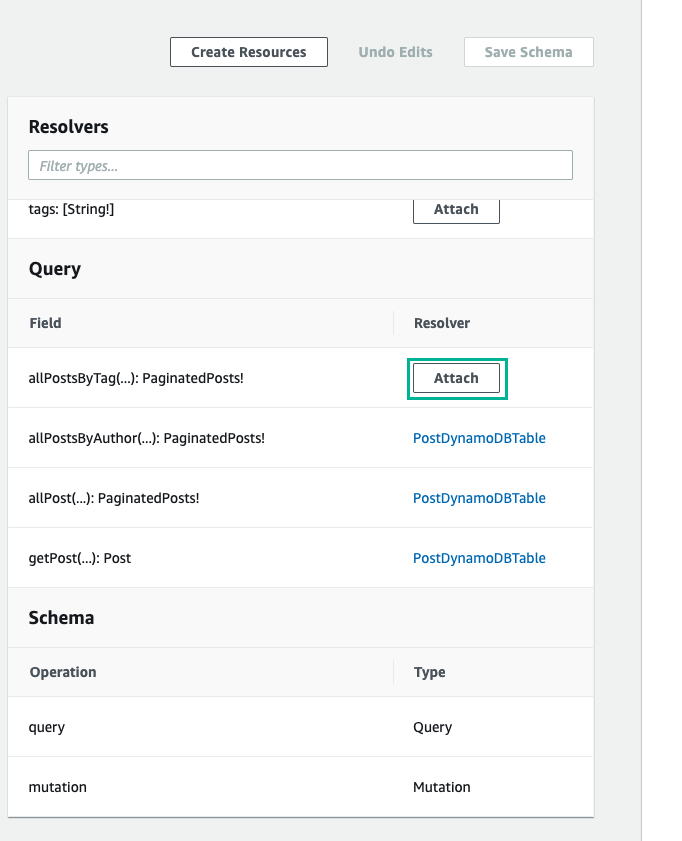
- Select PostDynamoDBTable for Data source name
- Paste the following content to Configure the request mapping template
{
"version" : "2017-02-28",
"operation" : "Scan",
"filter": {
"expression": "contains (tags, :tag)",
"expressionValues": {
":tag": $util.dynamodb.toDynamoDBJson($context.arguments.tag)
}
}
#if( ${context.arguments.count} )
,"limit": $util.toJson($context.arguments.count)
#end
#if( ${context.arguments.nextToken} )
,"nextToken": $util.toJson($context.arguments.nextToken)
#end
}
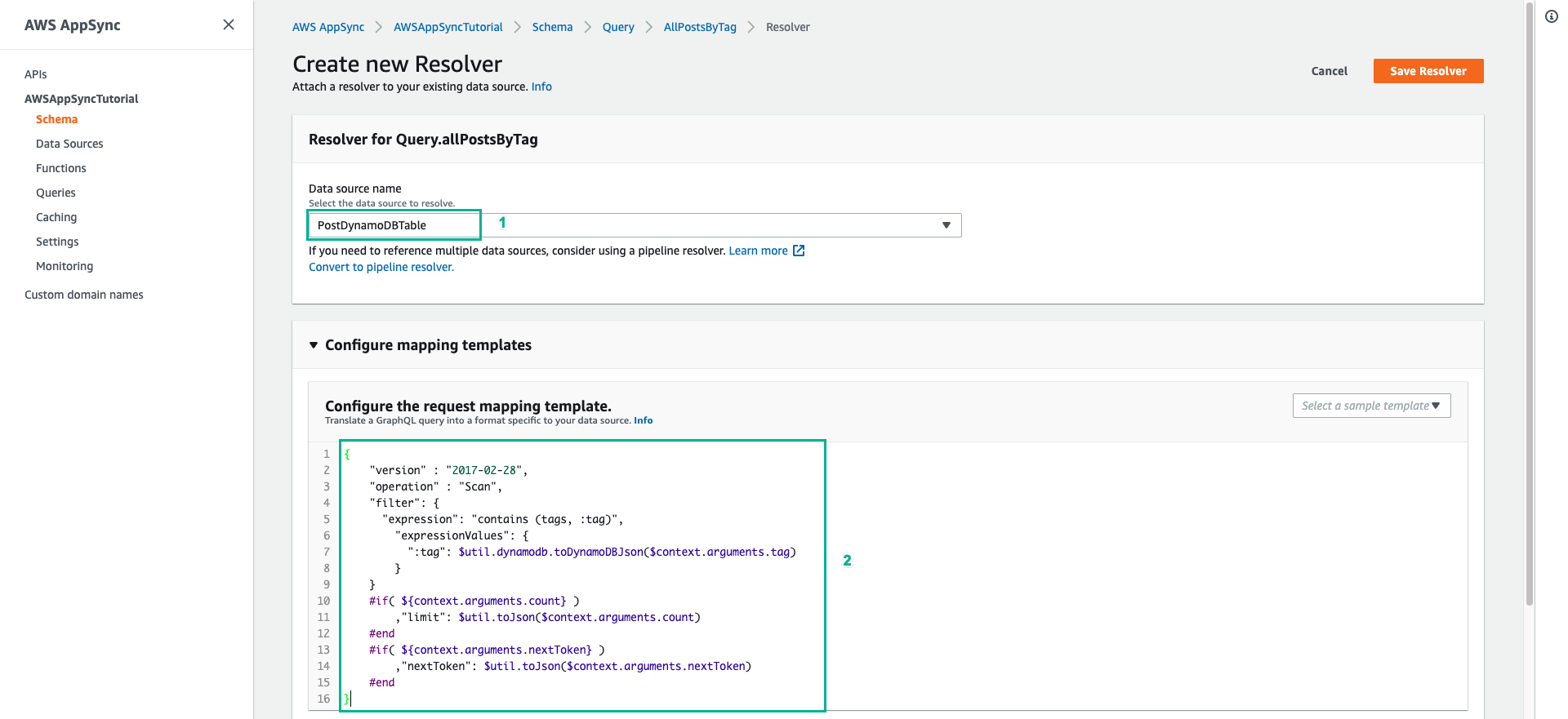
- Paste the following content to Configure the response mapping template
{
"posts": $utils.toJson($context.result.items)
#if( ${context.result.nextToken} )
,"nextToken": $util.toJson($context.result.nextToken)
#end
}
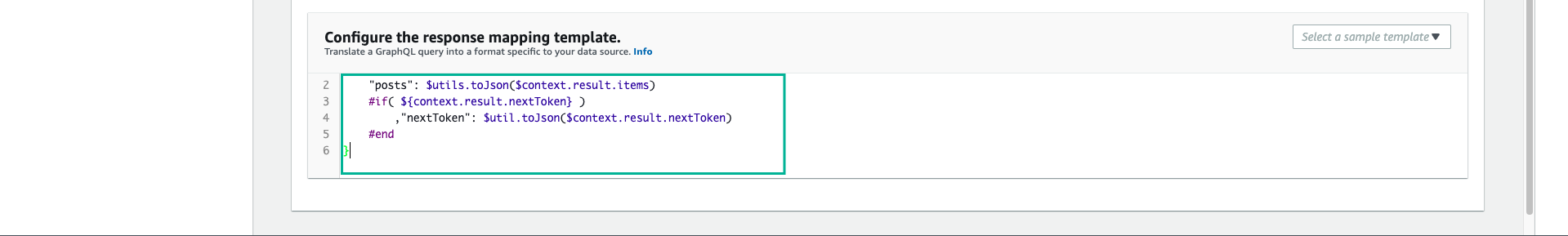
- Click Save Resolver
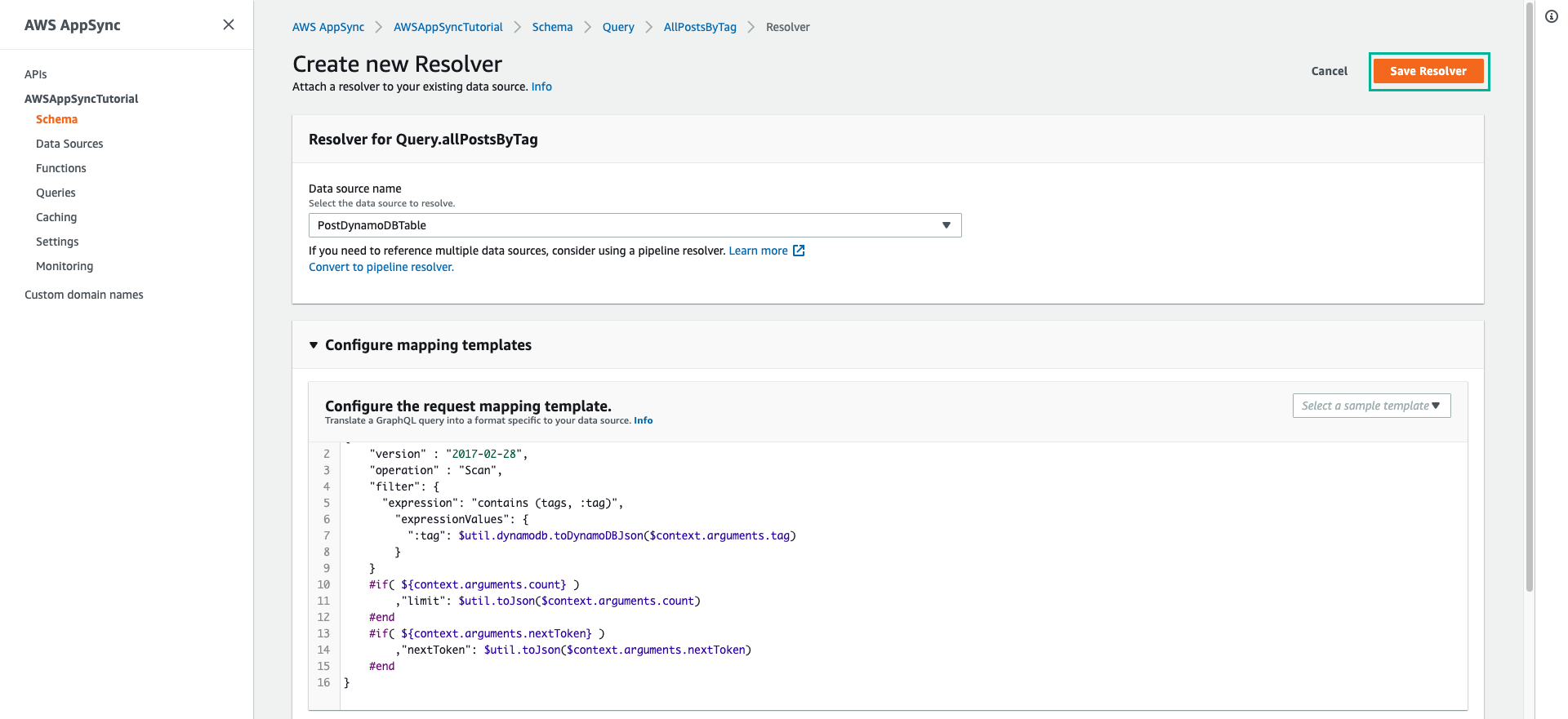
- Choose Schema tab
- In Resolvers pane on the right, find addTag field on the Query type, then choose Attach
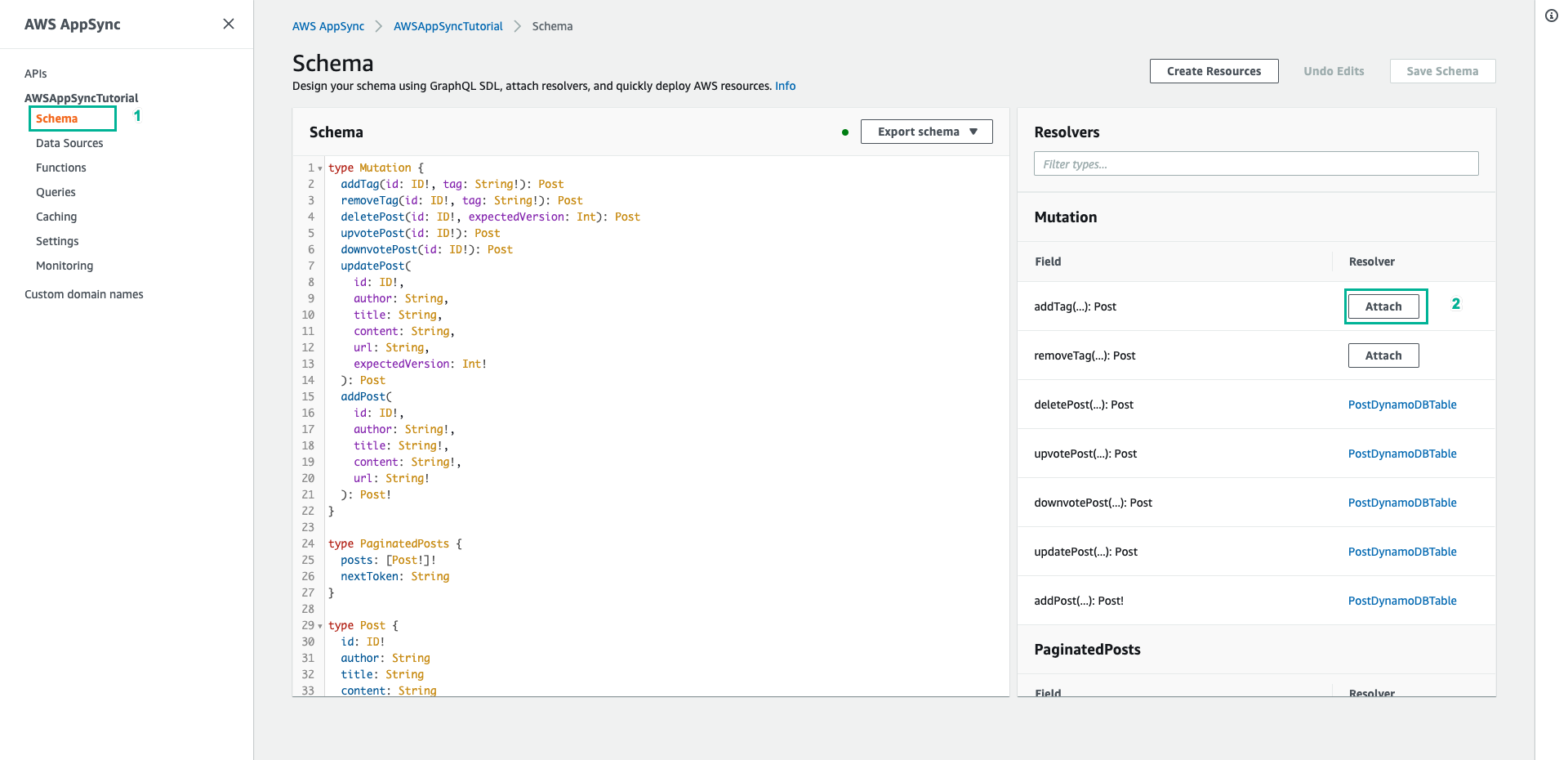
- Select PostDynamoDBTable for Data source name
- Paste the following content to Configure the request mapping template
{
"version" : "2017-02-28",
"operation" : "UpdateItem",
"key" : {
"id" : $util.dynamodb.toDynamoDBJson($context.arguments.id)
},
"update" : {
"expression" : "ADD tags :tags, version :plusOne",
"expressionValues" : {
":tags" : { "SS": [ $util.toJson($context.arguments.tag) ] },
":plusOne" : { "N" : 1 }
}
}
}
- Paste the following content to Configure the response mapping template
$utils.toJson($context.result)
- Click Save Resolver
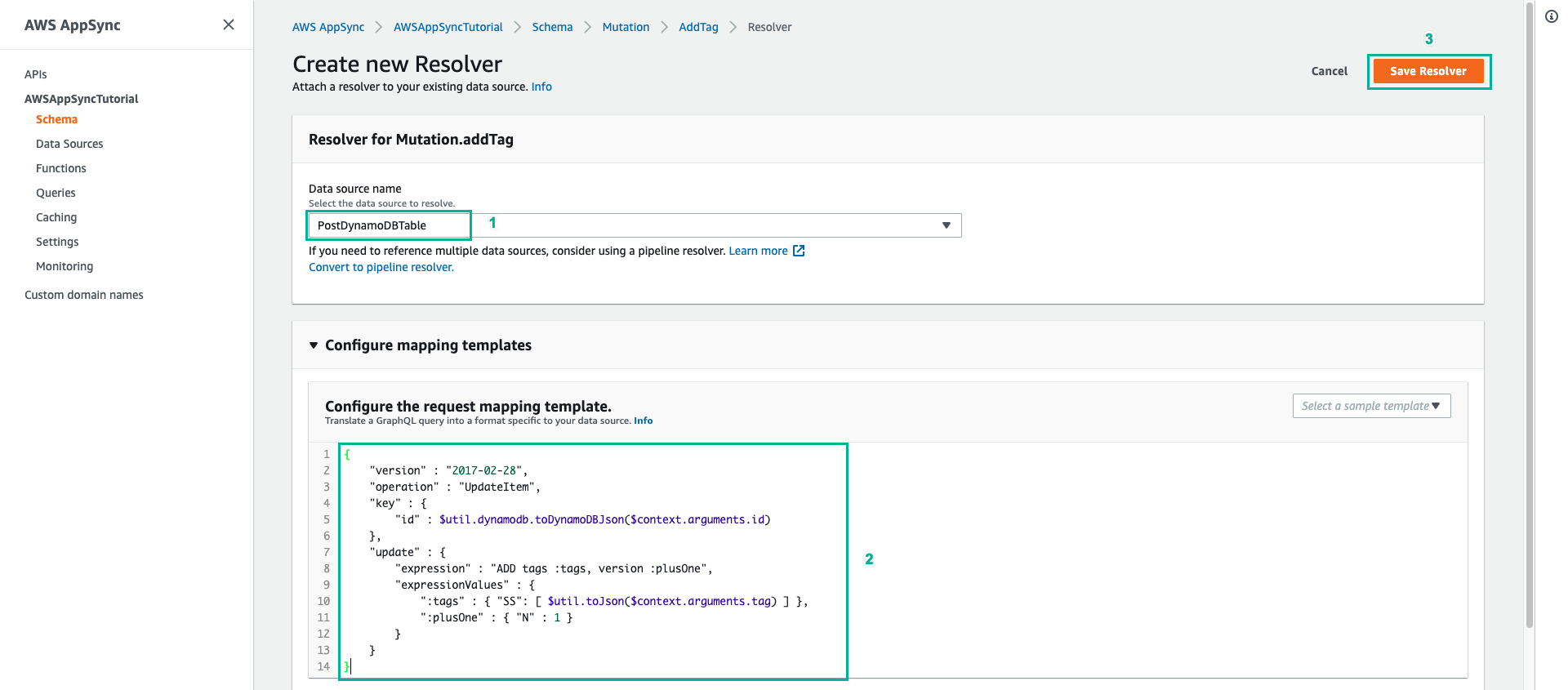
- Choose Schema tab
- In Resolvers pane on the right, find removeTag on the Query type, then choose Attach
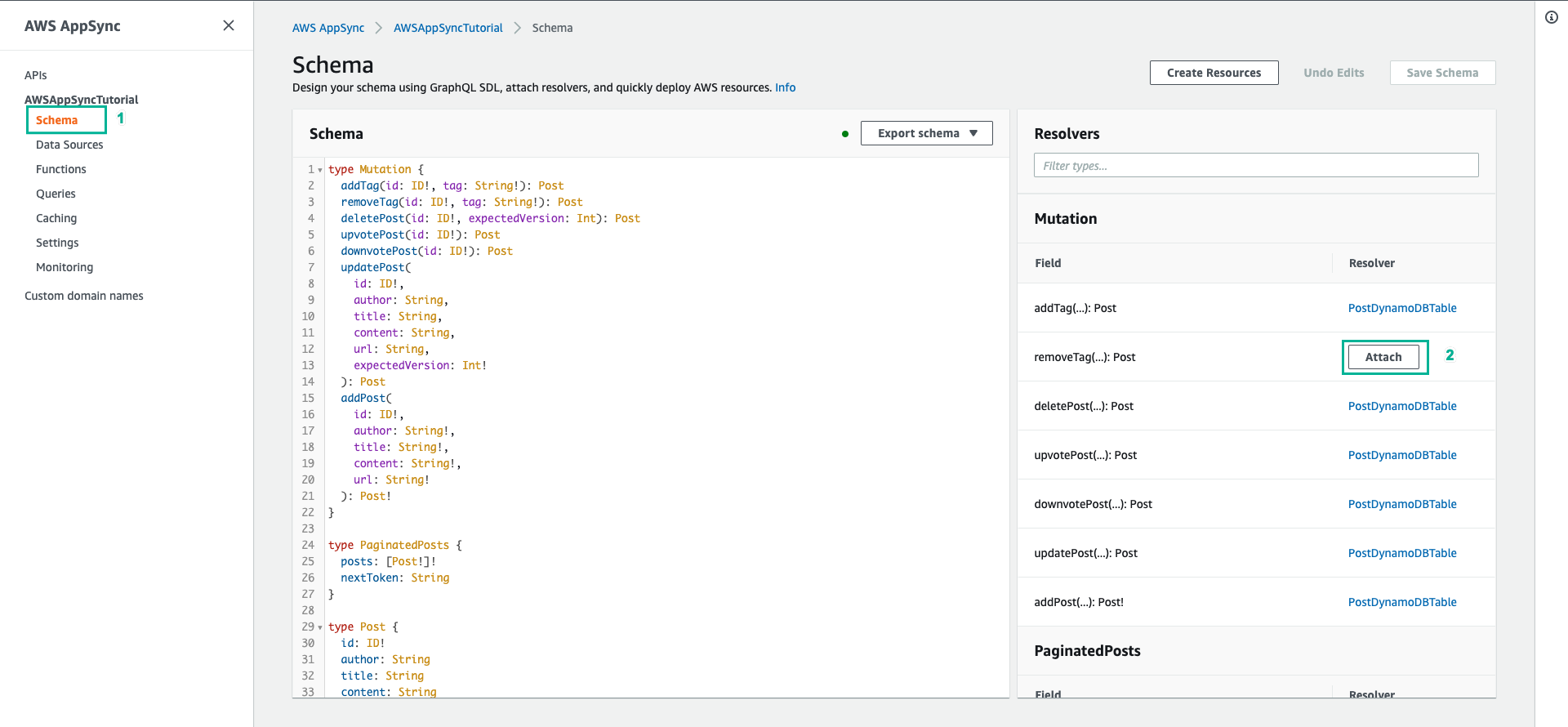
- Select PostDynamoDBTable for Data source name
- Paste the following content to Configure the request mapping template
{
"version" : "2017-02-28",
"operation" : "UpdateItem",
"key" : {
"id" : $util.dynamodb.toDynamoDBJson($context.arguments.id)
},
"update" : {
"expression" : "DELETE tags :tags ADD version :plusOne",
"expressionValues" : {
":tags" : { "SS": [ $util.toJson($context.arguments.tag) ] },
":plusOne" : { "N" : 1 }
}
}
}
- Paste the following content to Configure the response mapping template
$utils.toJson($context.result)
- Click Save Resolver
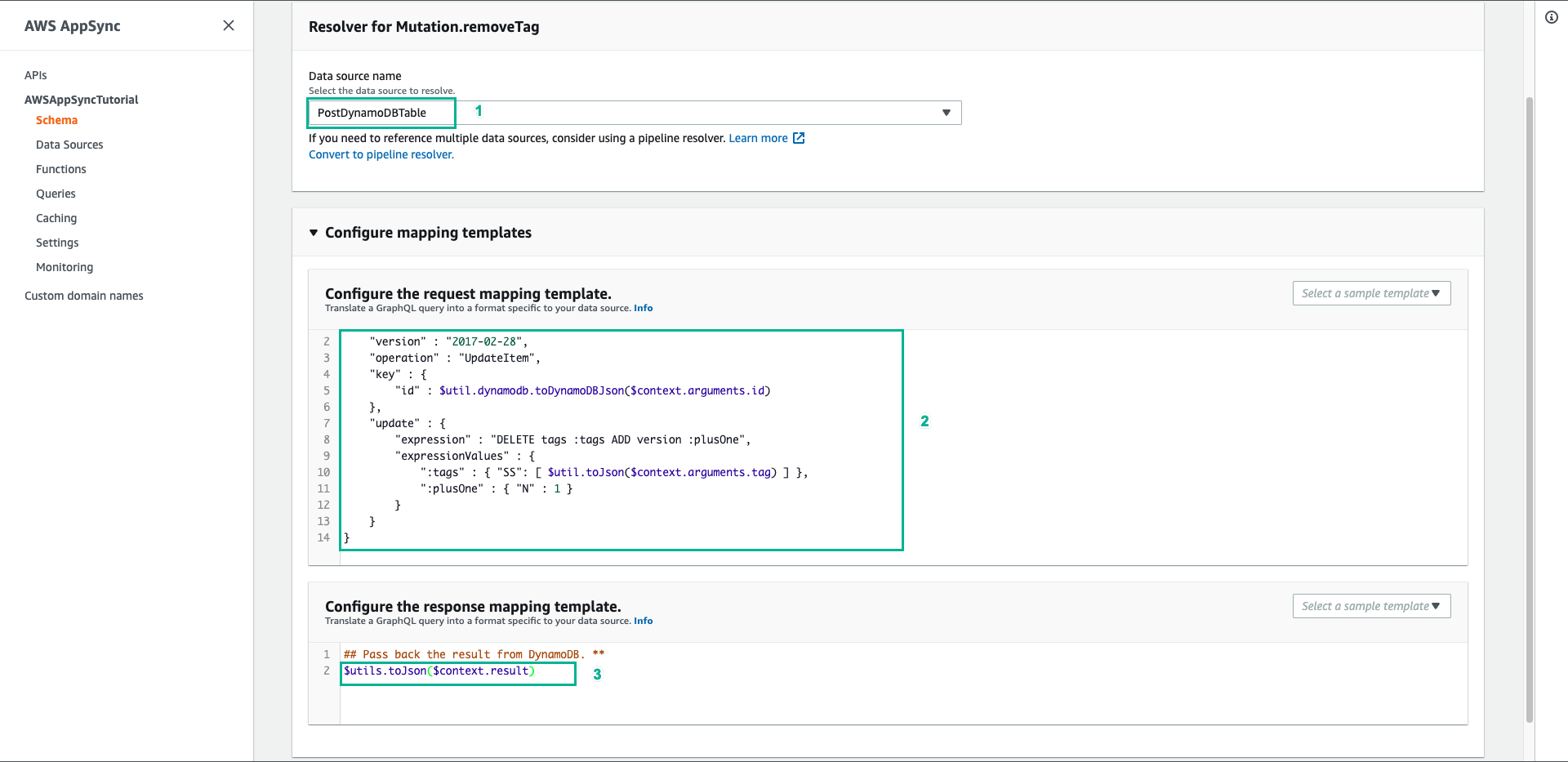
- Choose Queries tab
- Paste the following mutation to Queries pane
query allPostsByAuthor {
allPostsByAuthor(
author: "Nadia"
) {
posts {
id
title
}
nextToken
}
}
- Then click Execute query (the orange play button)
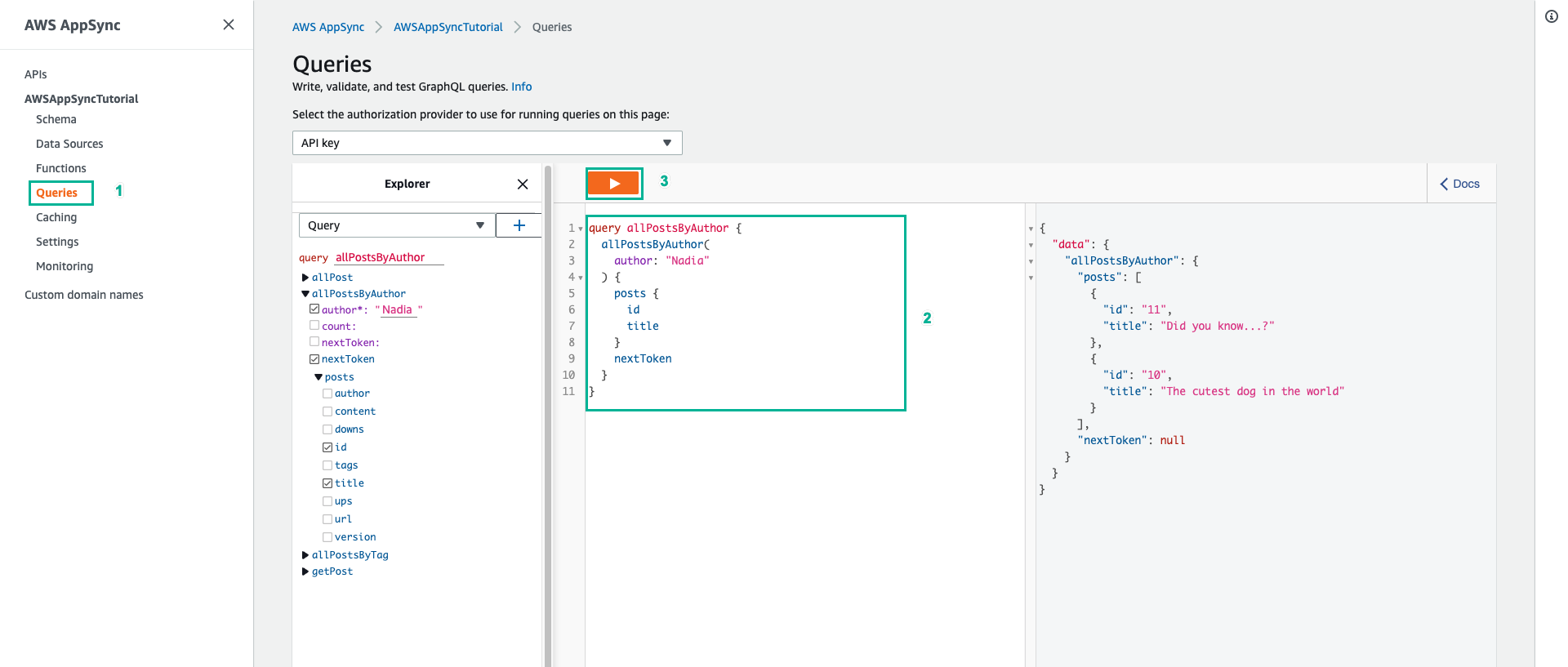
- Paste the following script to add a tag for the above returned object, then press Execute query (the orange button)
mutation addTag {
addTag(id:10 tag: "dog") {
id
title
tags
}
}
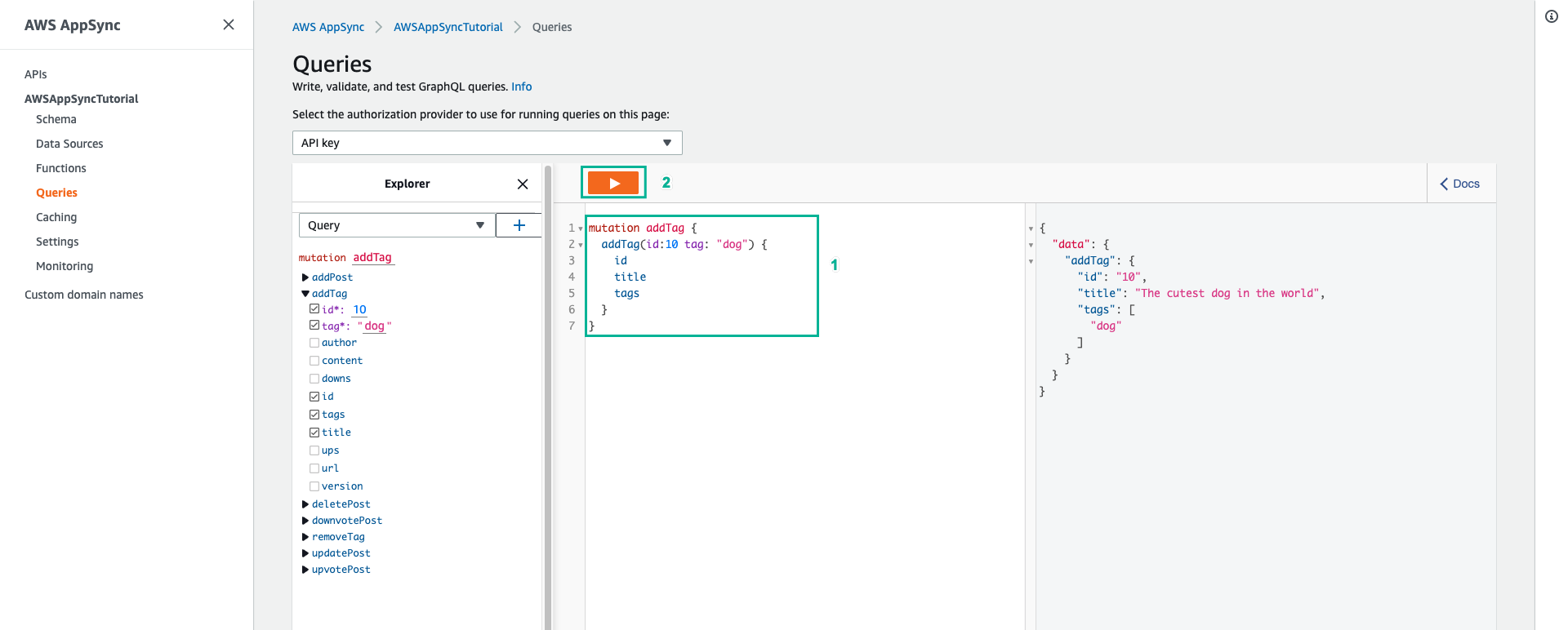
The object returned is a list of tags with the value “dog” 10. Change the value of the tag to puppy and then click Execute query (the orange button)
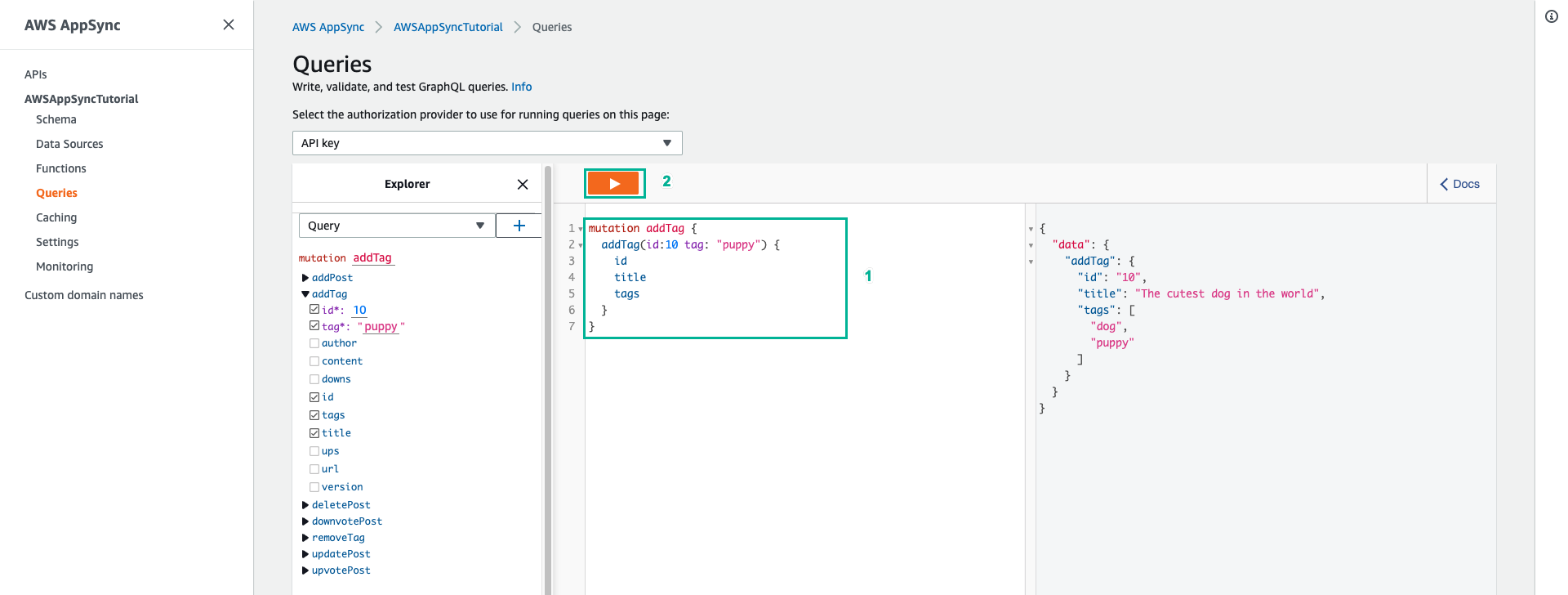
Returns the object that has been added “puppy” to the list tags
- Paste the following script to remove a tag, then press Execute query (the orange button)
mutation removeTag {
addTag(id:10 tag: "puppy") {
id
title
tags
}
}
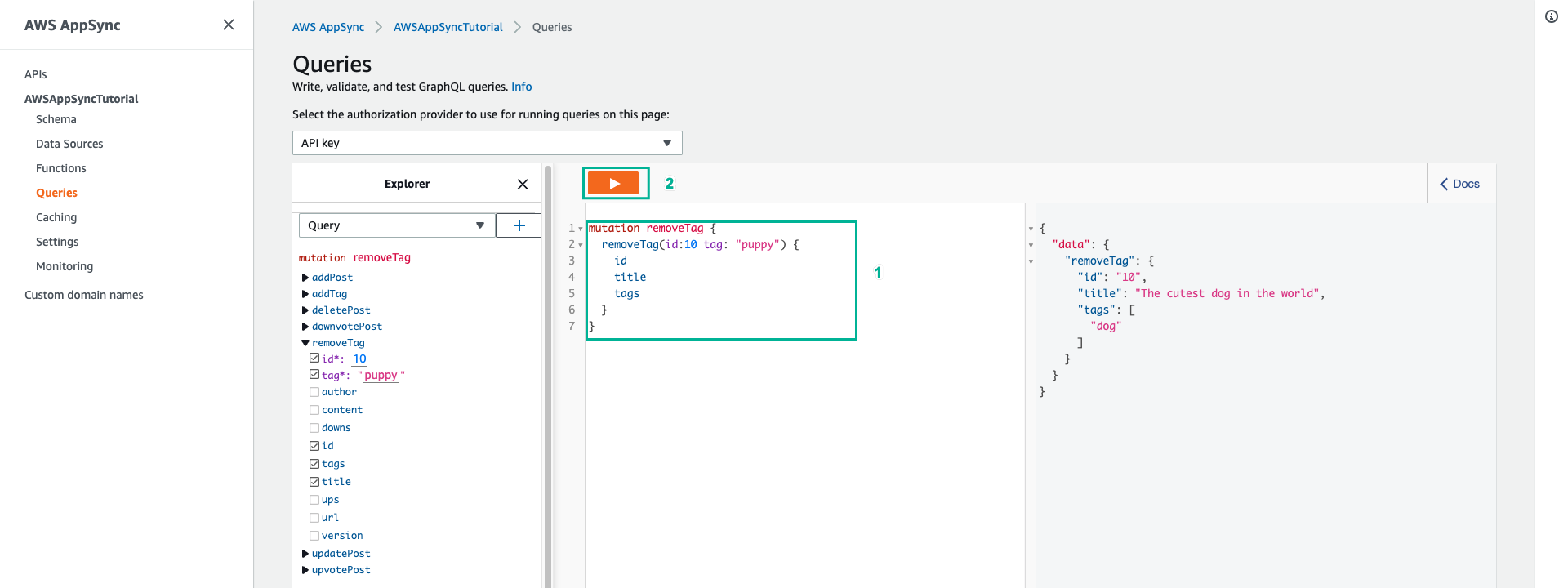
- Paste the following script to get all posts tagged dog, then press Execute query (orange button)
query allPostsByTag {
allPostsByTag(tag: "dog") {
posts {
id
title
tags
}
nextToken
}
}
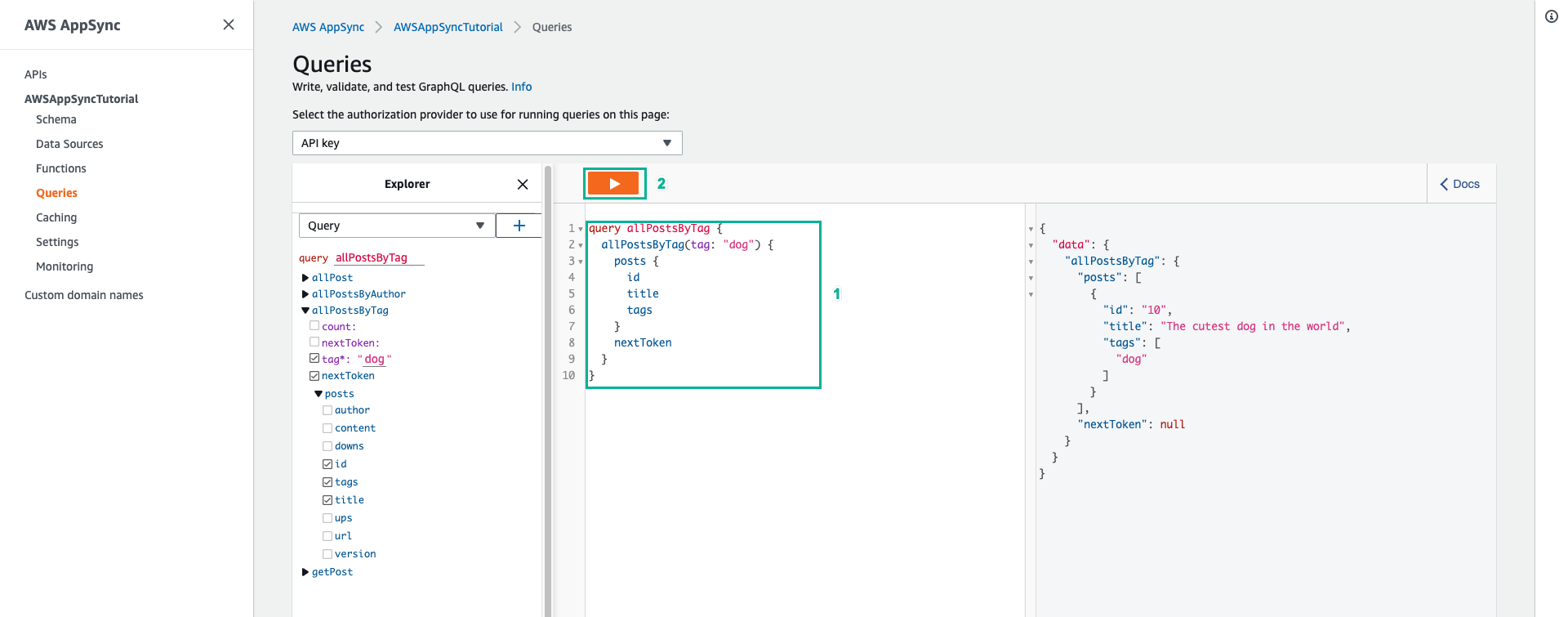
- Next, add the ability to add comments to posts. This will be modeled as a list of map objects on the Post object in DynamoDB.
- Choose Schema tab
- Add a new Comment type
type Comment {
author: String!
comment: String!
}
- Add new comments field for Post type
type Post {
id: ID!
author: String
title: String
content: String
url: String
ups: Int!
downs: Int!
version: Int!
tags: [String!]
comments: [Comment!]
}
- Add the following line to Mutation type to add a new addComment mutation
addComment(id: ID!, author: String!, comment: String!): Post
- Click Save Schema, then click Attach in Revolvers pane of addComment mutation
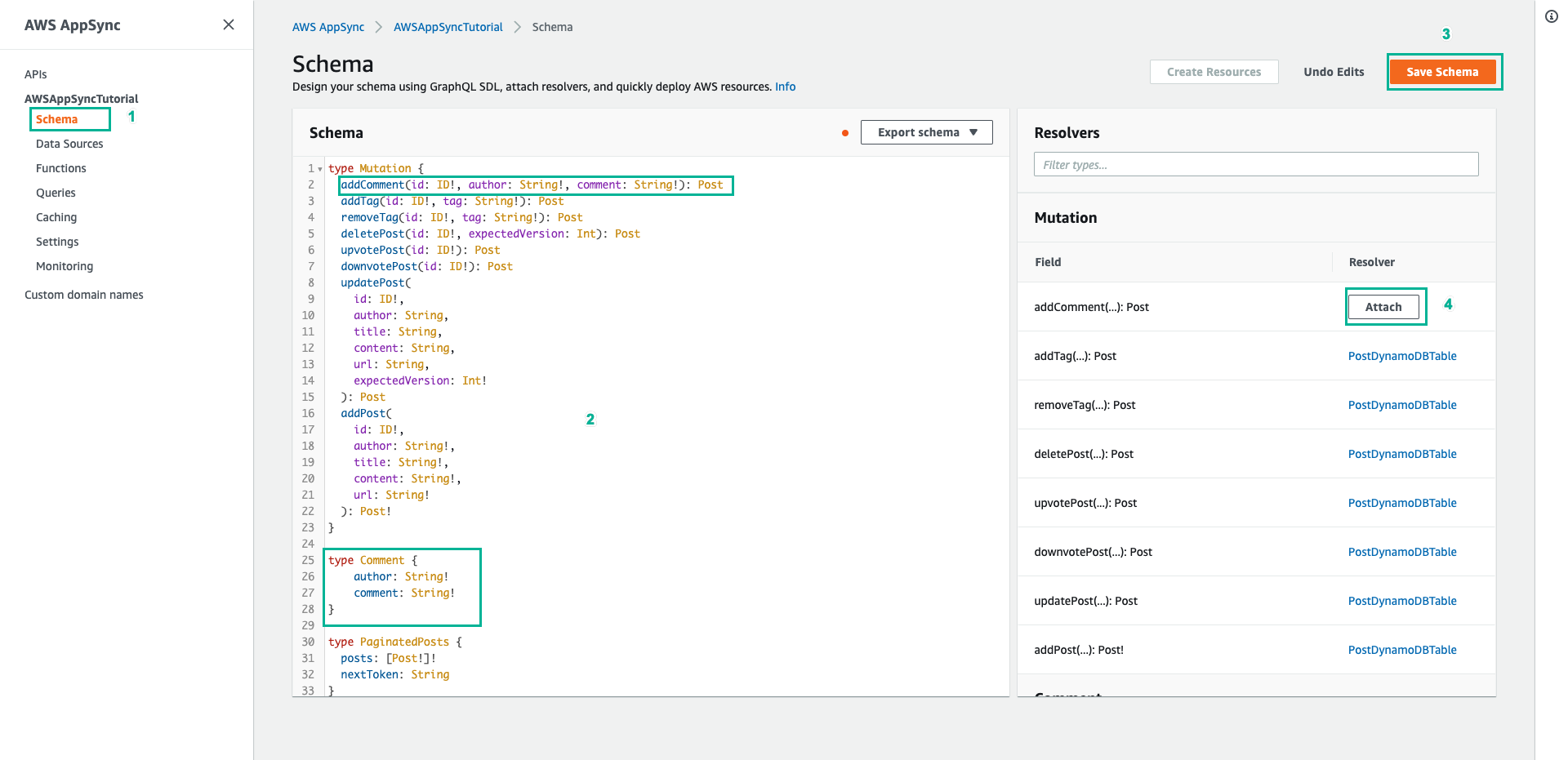
- Select PostDynamoDBTable for Data source name
- Paste the following content to Configure the request mapping template
{
"version" : "2017-02-28",
"operation" : "UpdateItem",
"key" : {
"id" : $util.dynamodb.toDynamoDBJson($context.arguments.id)
},
"update" : {
"expression" : "SET comments = list_append(if_not_exists(comments, :emptyList), :newComment) ADD version :plusOne",
"expressionValues" : {
":emptyList": { "L" : [] },
":newComment" : { "L" : [
{ "M": {
"author": $util.dynamodb.toDynamoDBJson($context.arguments.author),
"comment": $util.dynamodb.toDynamoDBJson($context.arguments.comment)
}
}
] },
":plusOne" : $util.dynamodb.toDynamoDBJson(1)
}
}
}
- Paste the following content to Configure the response mapping template
$utils.toJson($context.result)
- Then click Save Resolver
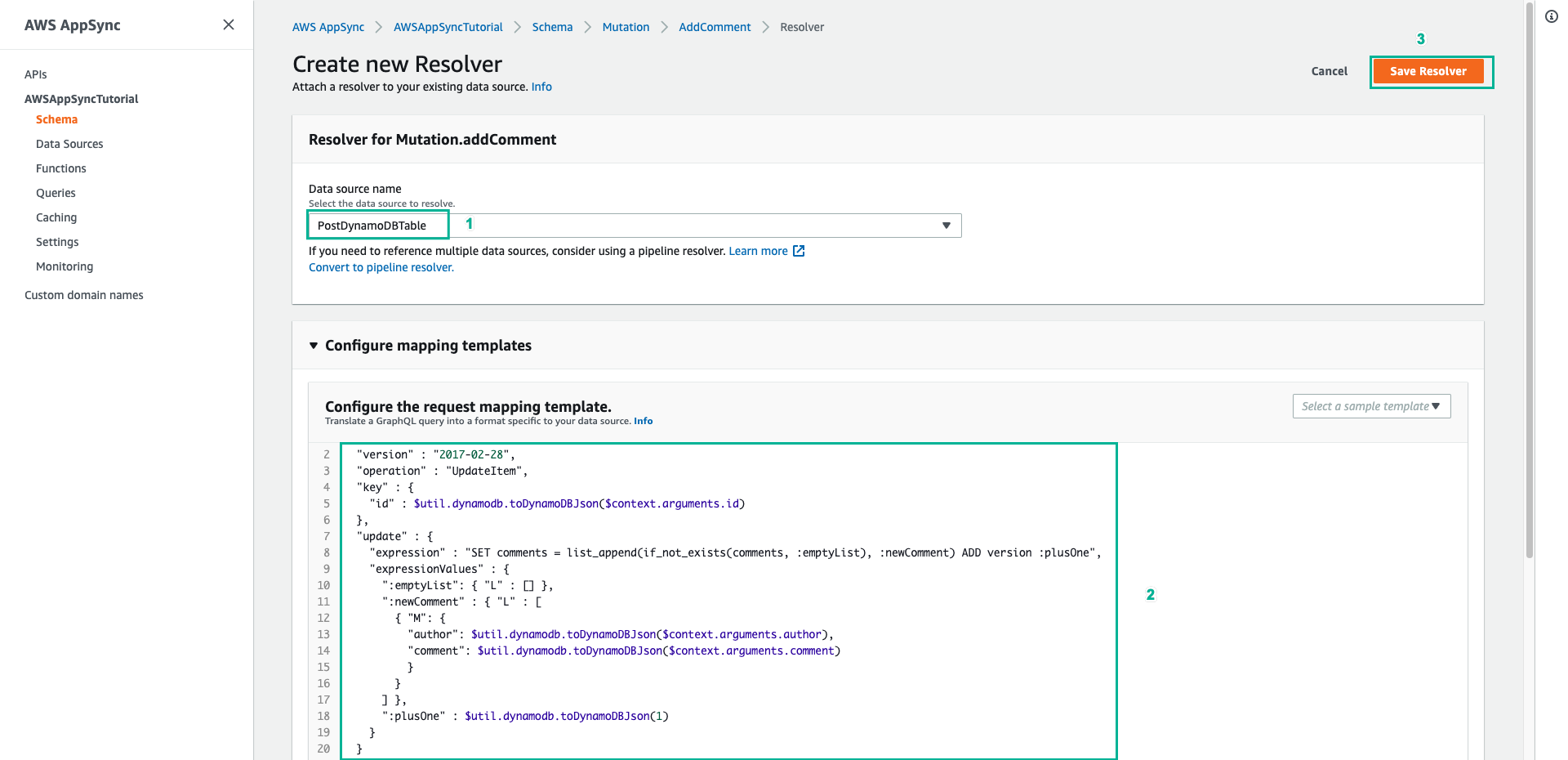
- Choose Queries tab
- Paste the following mutation to Queries pane, then click Execute query (the orange button)