Scanning table
In this part we will scan all the data in the DynamoDB table.
- Choose the Schema tab
- Add the below code to Query type to add a new allPost query
allPost(count: Int, nextToken: String): PaginatedPosts!
- Add a new PaginationPosts type
type PaginatedPosts {
posts: [Post!]!
nextToken: String
}
- Then click Save Schema
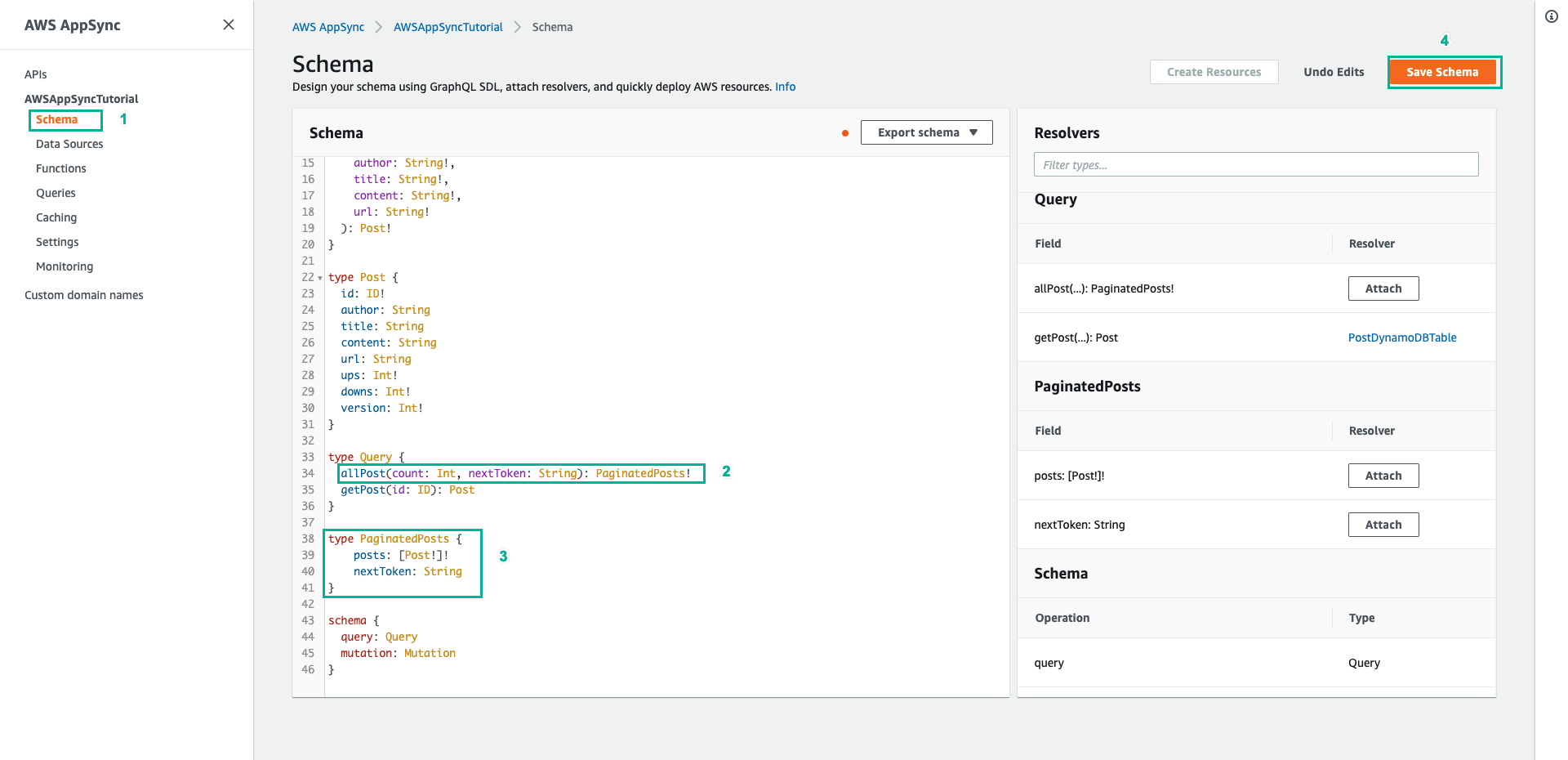
- Next, in Resolvers pane on the right, find allPost field on the Query type and then choose Attach
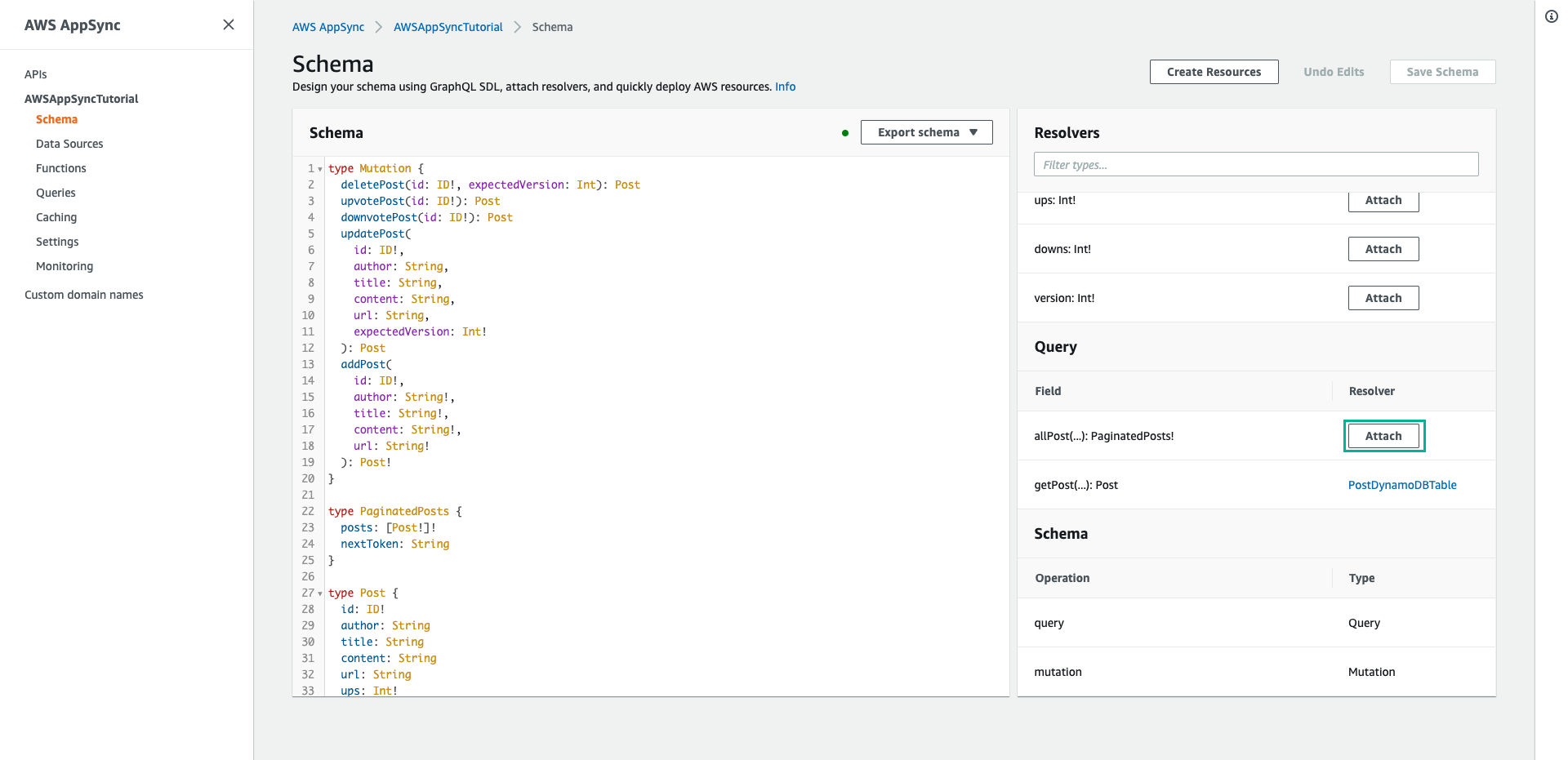
- Select PostDynamoDBTable for Data source name
- Paste the following content to Configure the request mapping template
{
"version" : "2017-02-28",
"operation" : "Scan"
#if( ${context.arguments.count} )
,"limit": $util.toJson($context.arguments.count)
#end
#if( ${context.arguments.nextToken} )
,"nextToken": $util.toJson($context.arguments.nextToken)
#end
}
This resolver has two optional arguments: count, which specifies the maximum number of items to return in a single call, and nextToken, which can be used to retrieve the next set of result
- Paste the following content to Configure the response mapping template
{
"posts": $utils.toJson($context.result.items)
#if( ${context.result.nextToken} )
,"nextToken": $util.toJson($context.result.nextToken)
#end
}
This response mapping template is different from all the others so far. The result of the allPost query is a PaginatedPosts, which contains a list of posts and a pagination token. The shape of this object is different to what is returned from the AWS AppSync DynamoDB Resolver
- Sau đó ấn Save Resolver
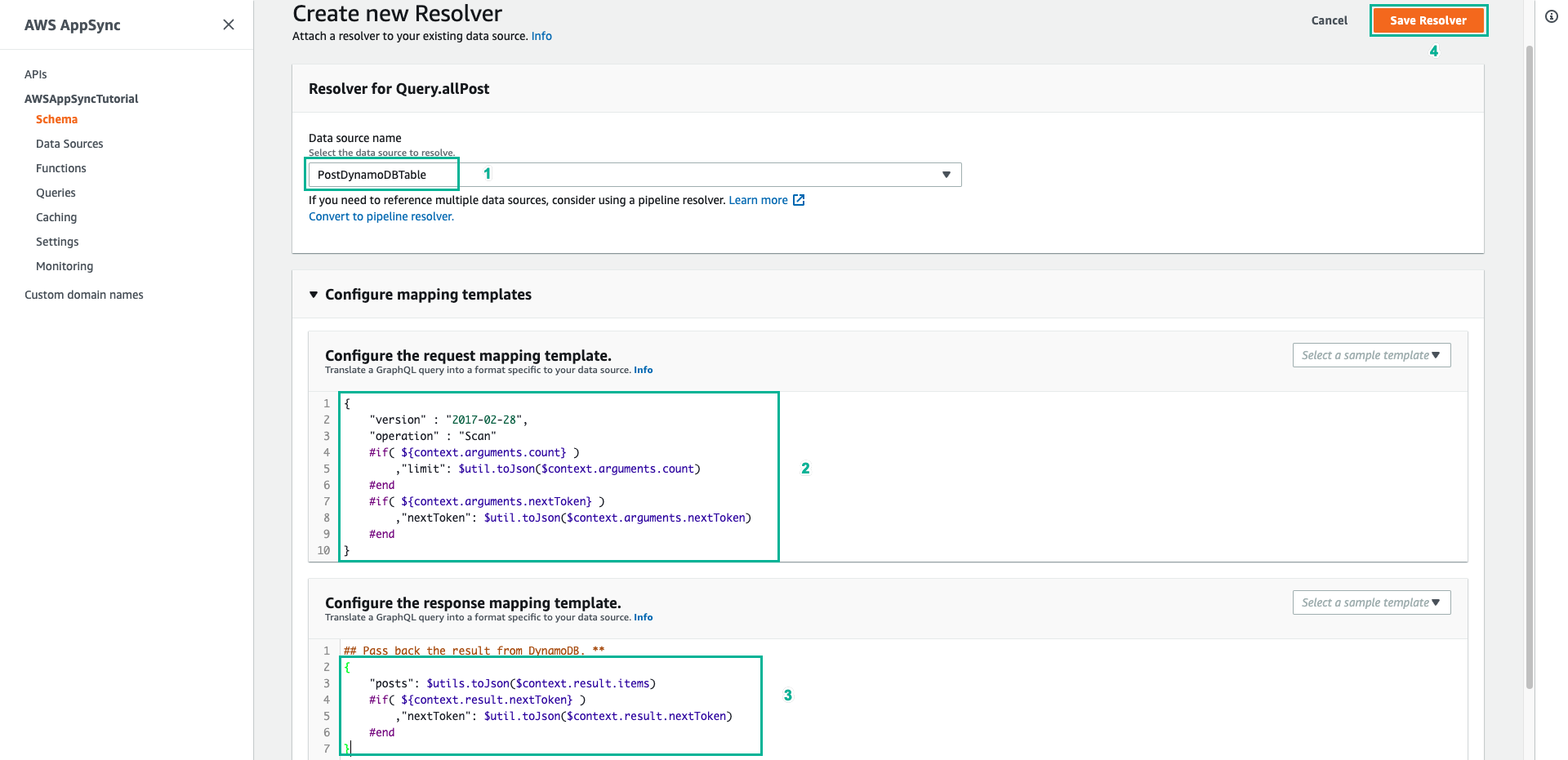
- Choose Queries tab
- Paste the following mutation to Queries pane
mutation addPost {
post1: addPost(id:1 author: "AUTHORNAME" title: "A series of posts, Volume 1" content: "Some content" url: "https://aws.amazon.com/appsync/" ) { title }
post2: addPost(id:2 author: "AUTHORNAME" title: "A series of posts, Volume 2" content: "Some content" url: "https://aws.amazon.com/appsync/" ) { title }
post3: addPost(id:3 author: "AUTHORNAME" title: "A series of posts, Volume 3" content: "Some content" url: "https://aws.amazon.com/appsync/" ) { title }
post4: addPost(id:4 author: "AUTHORNAME" title: "A series of posts, Volume 4" content: "Some content" url: "https://aws.amazon.com/appsync/" ) { title }
post5: addPost(id:5 author: "AUTHORNAME" title: "A series of posts, Volume 5" content: "Some content" url: "https://aws.amazon.com/appsync/" ) { title }
post6: addPost(id:6 author: "AUTHORNAME" title: "A series of posts, Volume 6" content: "Some content" url: "https://aws.amazon.com/appsync/" ) { title }
post7: addPost(id:7 author: "AUTHORNAME" title: "A series of posts, Volume 7" content: "Some content" url: "https://aws.amazon.com/appsync/" ) { title }
post8: addPost(id:8 author: "AUTHORNAME" title: "A series of posts, Volume 8" content: "Some content" url: "https://aws.amazon.com/appsync/" ) { title }
post9: addPost(id:9 author: "AUTHORNAME" title: "A series of posts, Volume 9" content: "Some content" url: "https://aws.amazon.com/appsync/" ) { title }
}
- Then click Execute query (the orange play button), select allPost
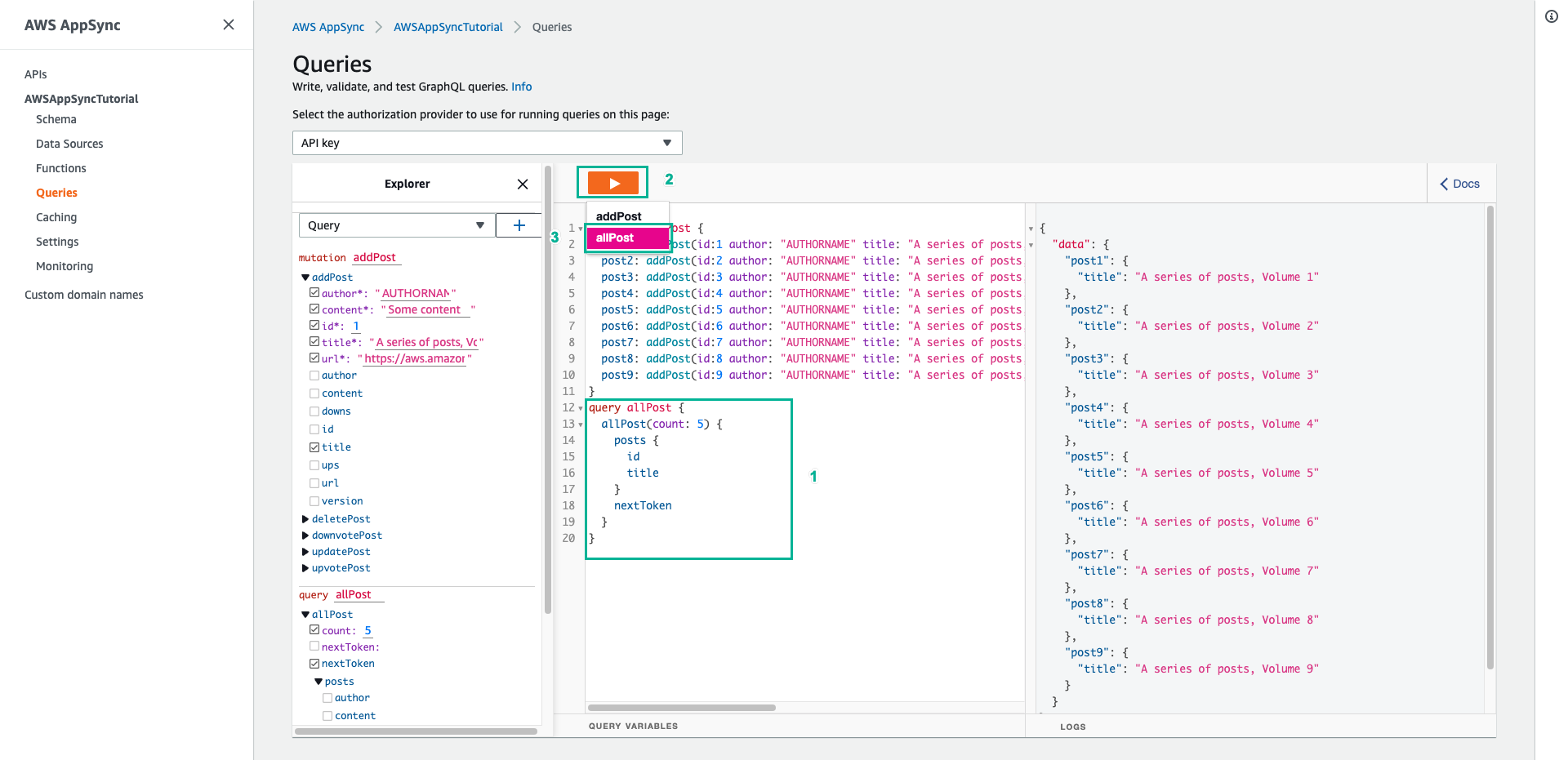
- Copy nextToken value after return
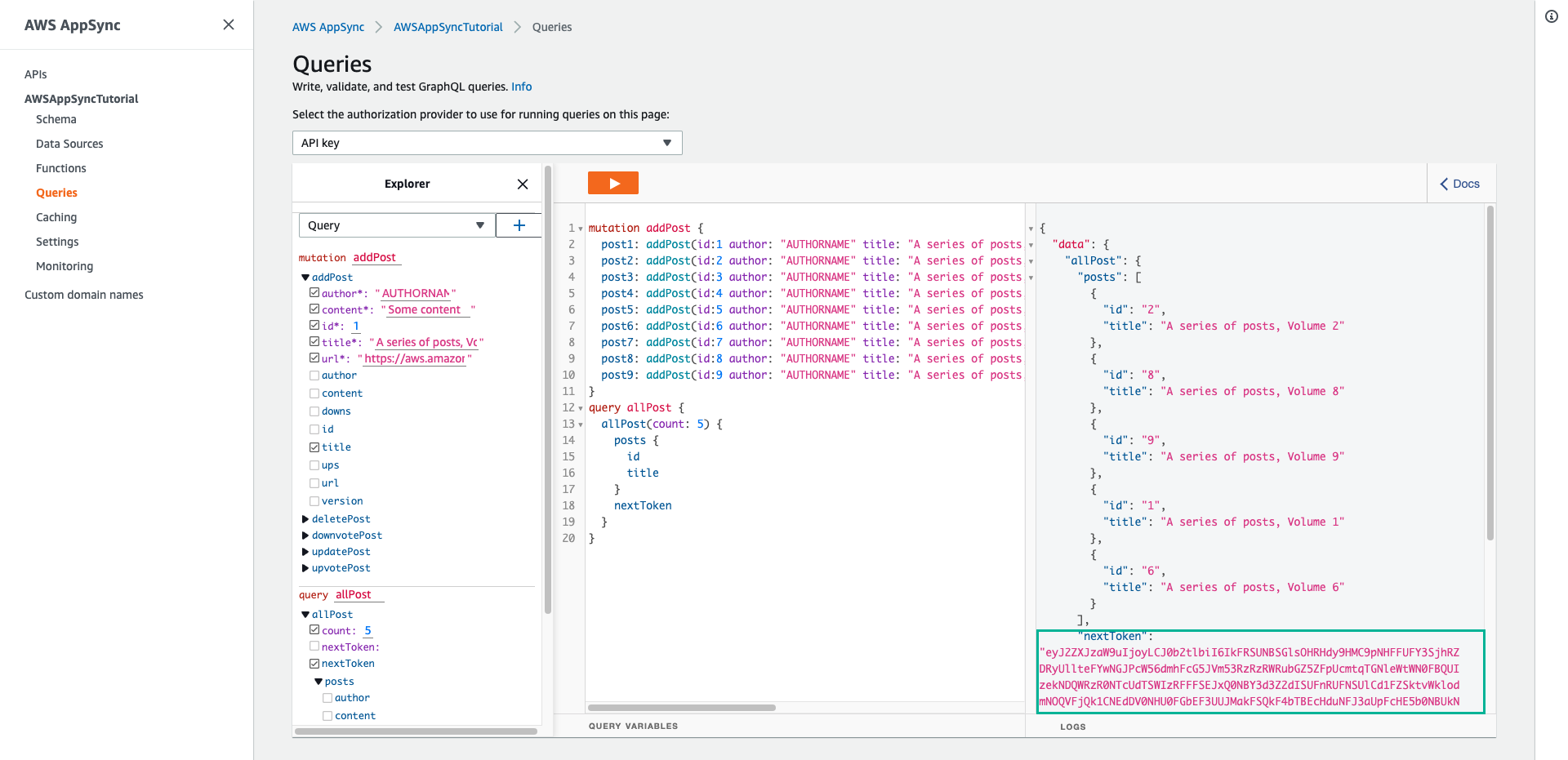
- Add nextToken field to allPost query, hen assign the value you just copied to it
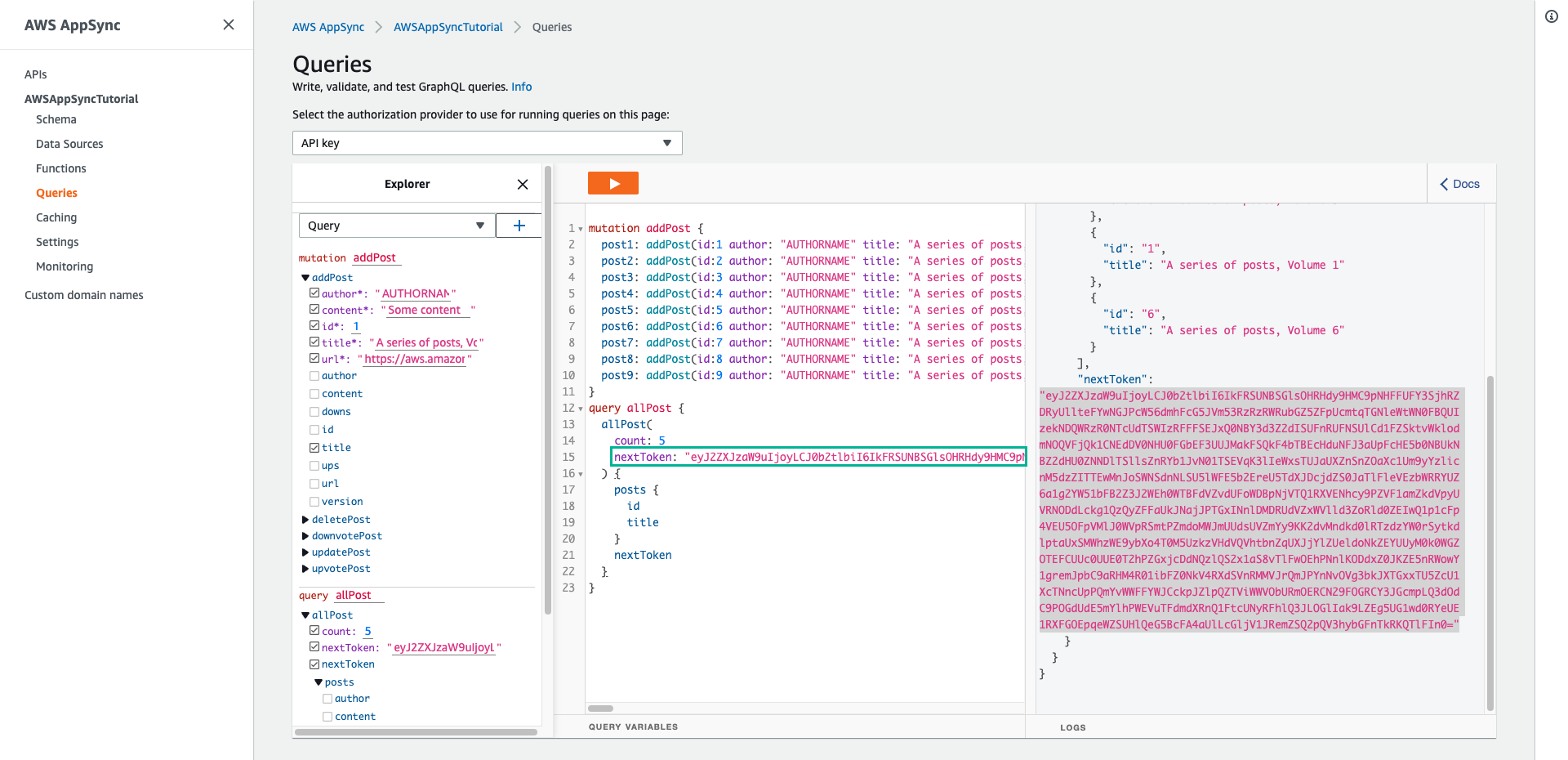
- Click Execute query (the orange play button), select allPost
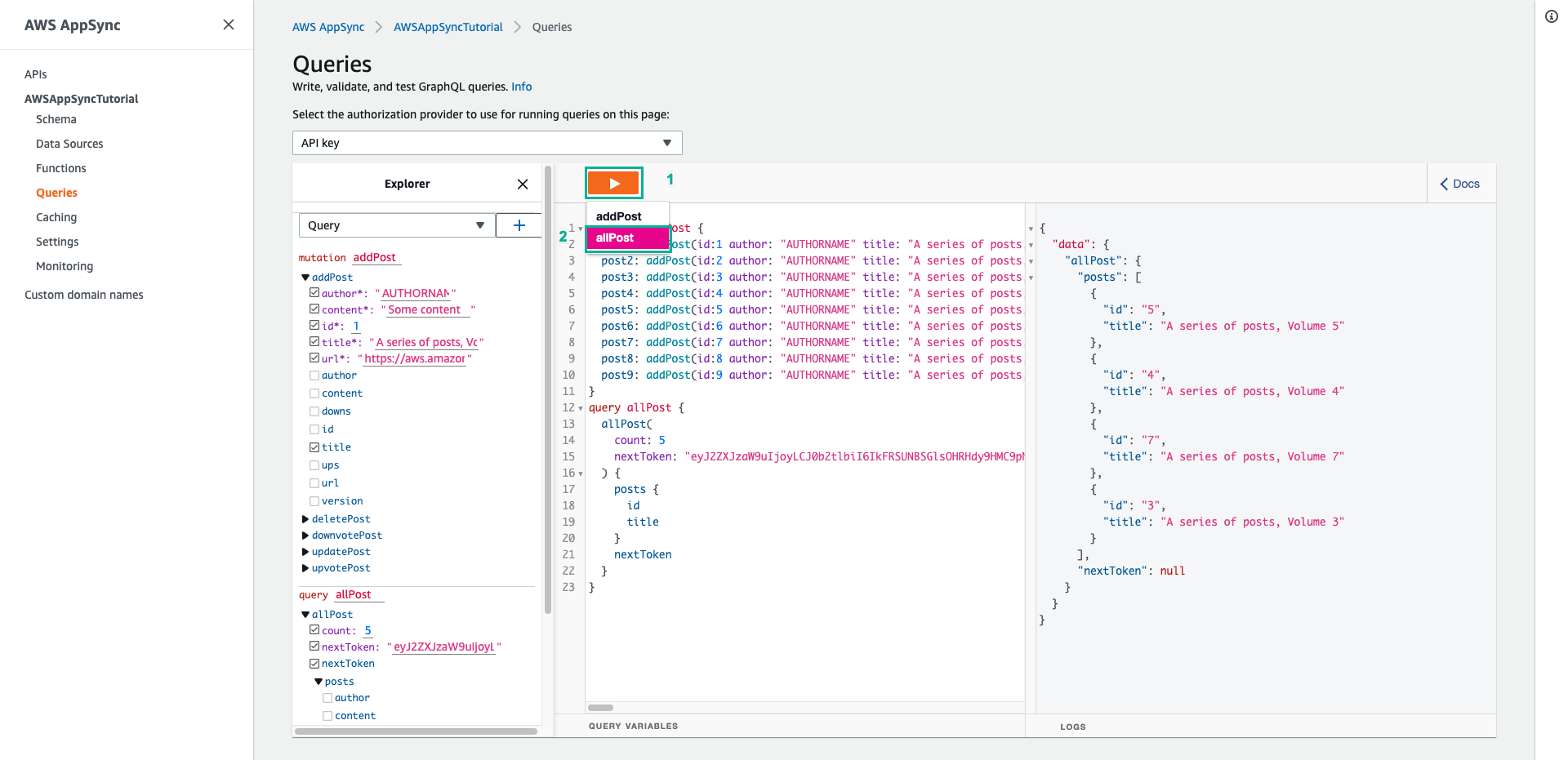
So you have scanned the entire table each time returning the number you want.