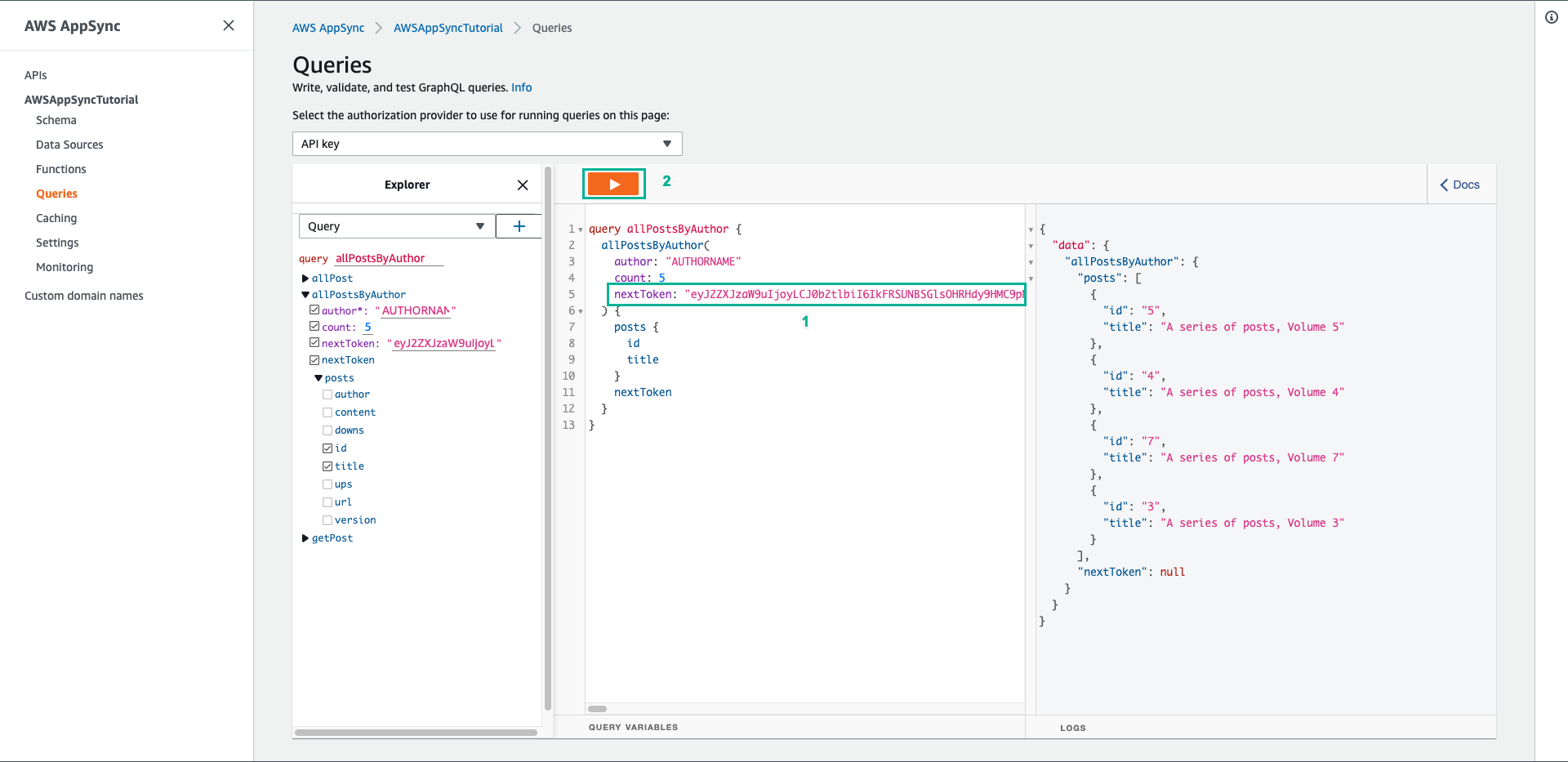Querying table
When you want to query some data by certain attribute then this section will help you.
- Choose the Schema tab
- Add the below code to Query type to add a new allPostsByAuthor mutation
allPostsByAuthor(author: String!, count: Int, nextToken: String): PaginatedPosts!
- Then click Save Schema
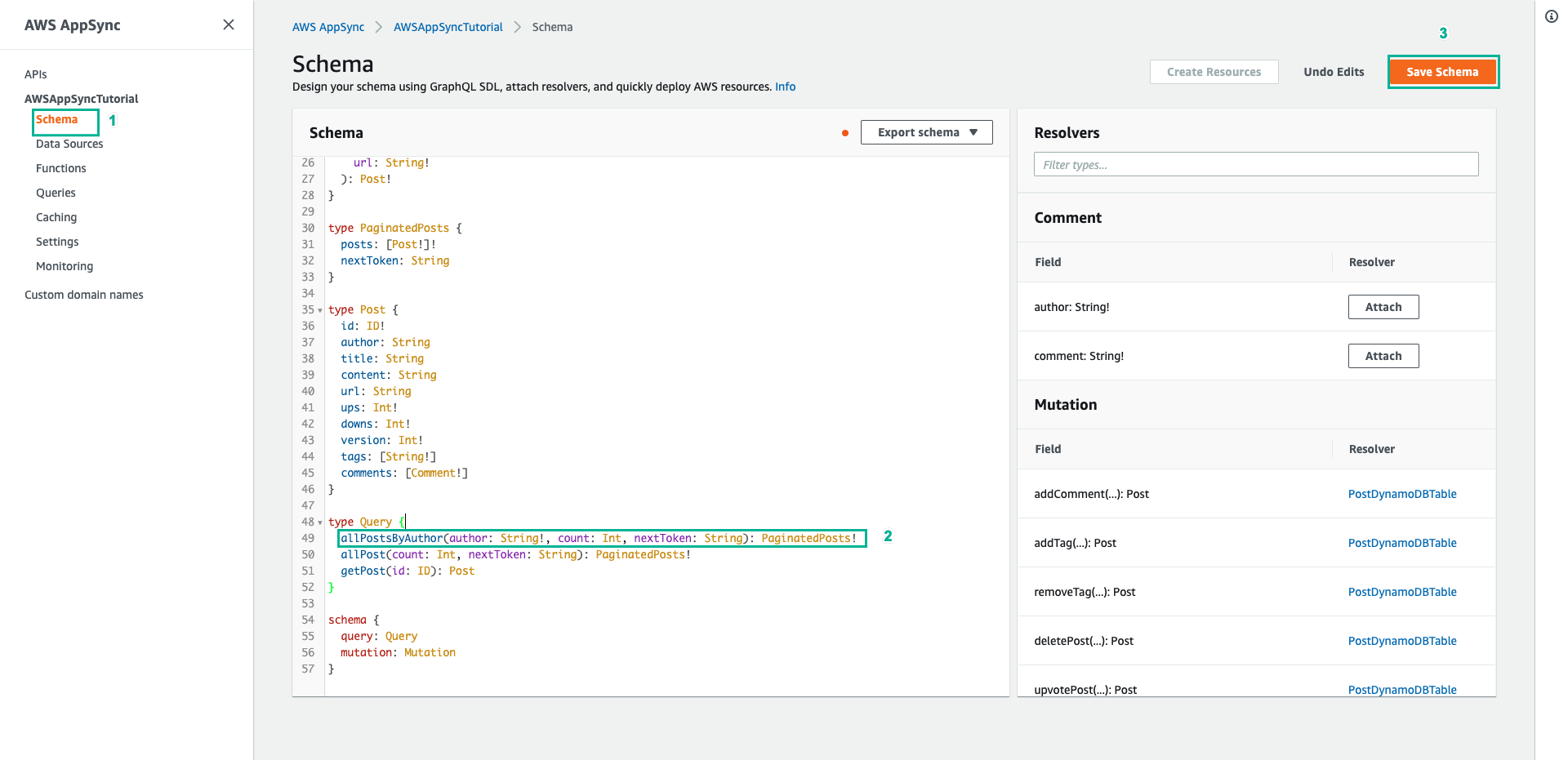
- In Resolvers pane on the right, find allPostsByAuthor field on the Mutation type and then choose Attach
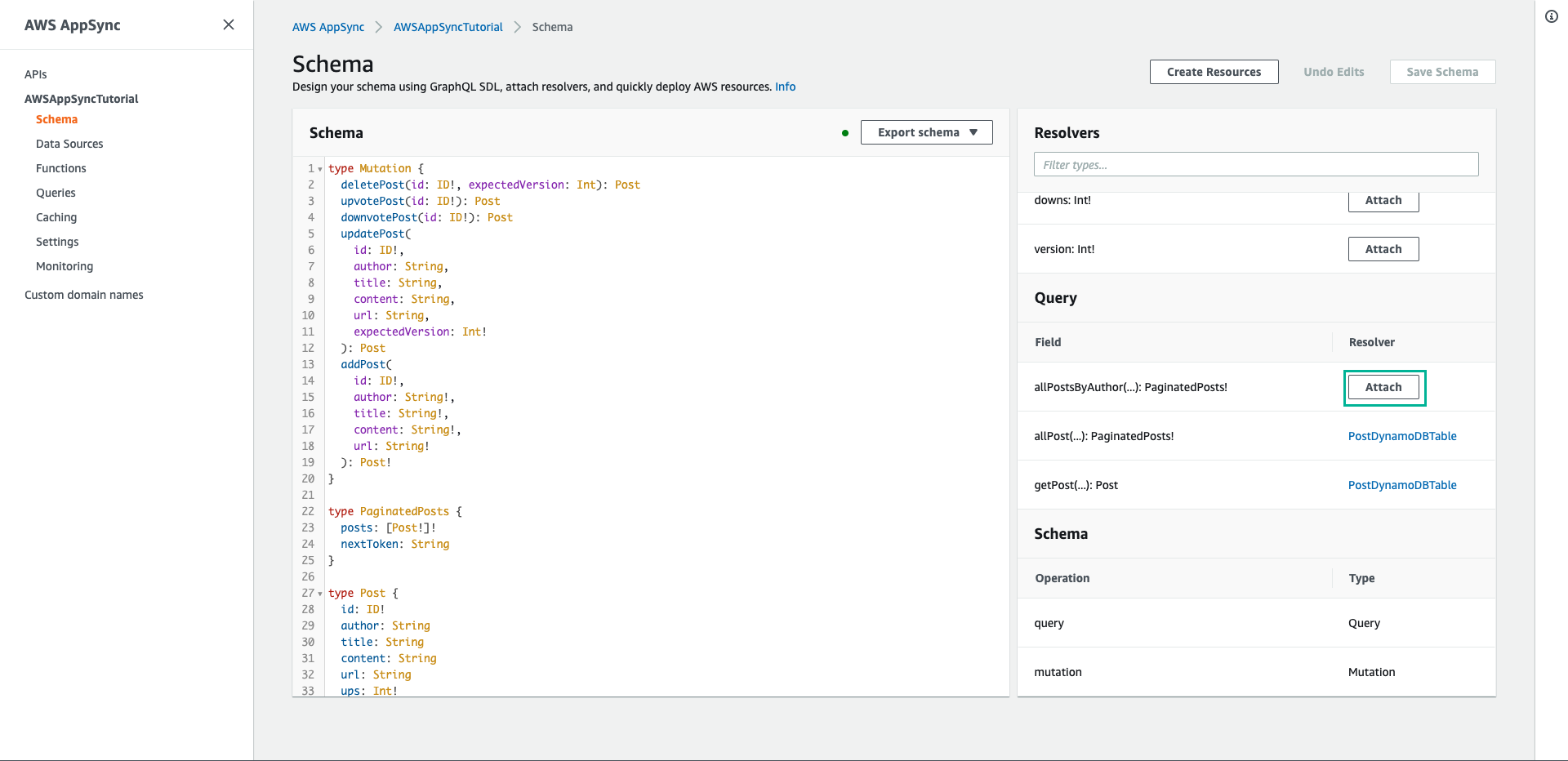
- Select PostDynamoDBTable for Data source name
- Paste the following content to Configure the request mapping template
{
"version" : "2017-02-28",
"operation" : "Query",
"index" : "author-index",
"query" : {
"expression": "author = :author",
"expressionValues" : {
":author" : $util.dynamodb.toDynamoDBJson($context.arguments.author)
}
}
#if( ${context.arguments.count} )
,"limit": $util.toJson($context.arguments.count)
#end
#if( ${context.arguments.nextToken} )
,"nextToken": "${context.arguments.nextToken}"
#end
}
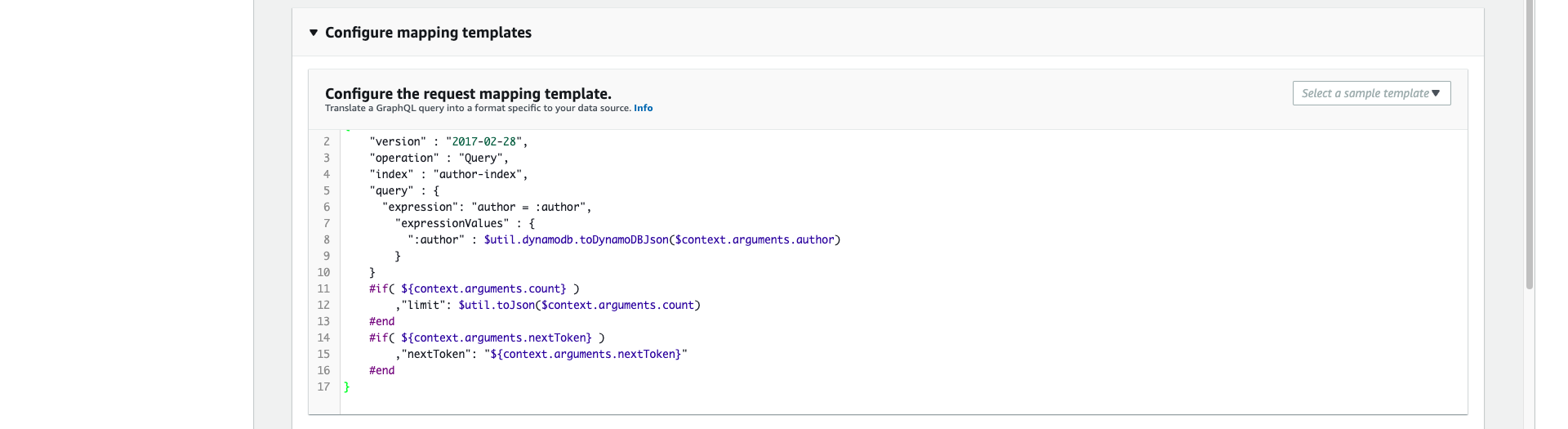
- Paste the following content to Configure the response mapping template
{
"posts": $utils.toJson($context.result.items)
#if( ${context.result.nextToken} )
,"nextToken": $util.toJson($context.result.nextToken)
#end
}
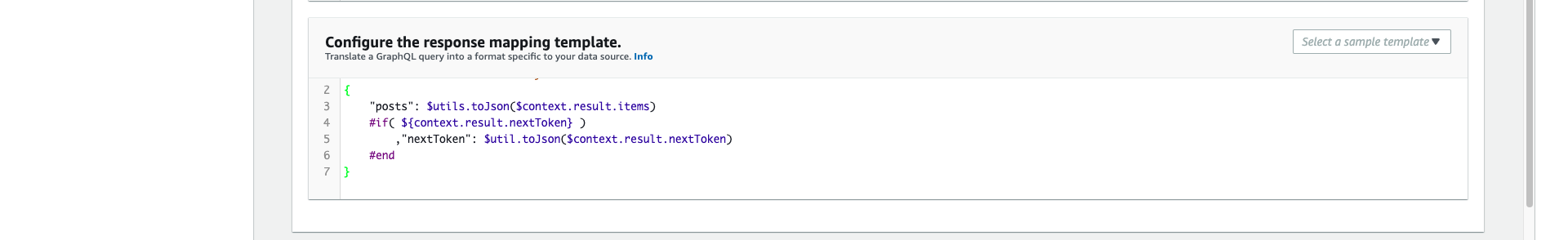
- Click Save resolver
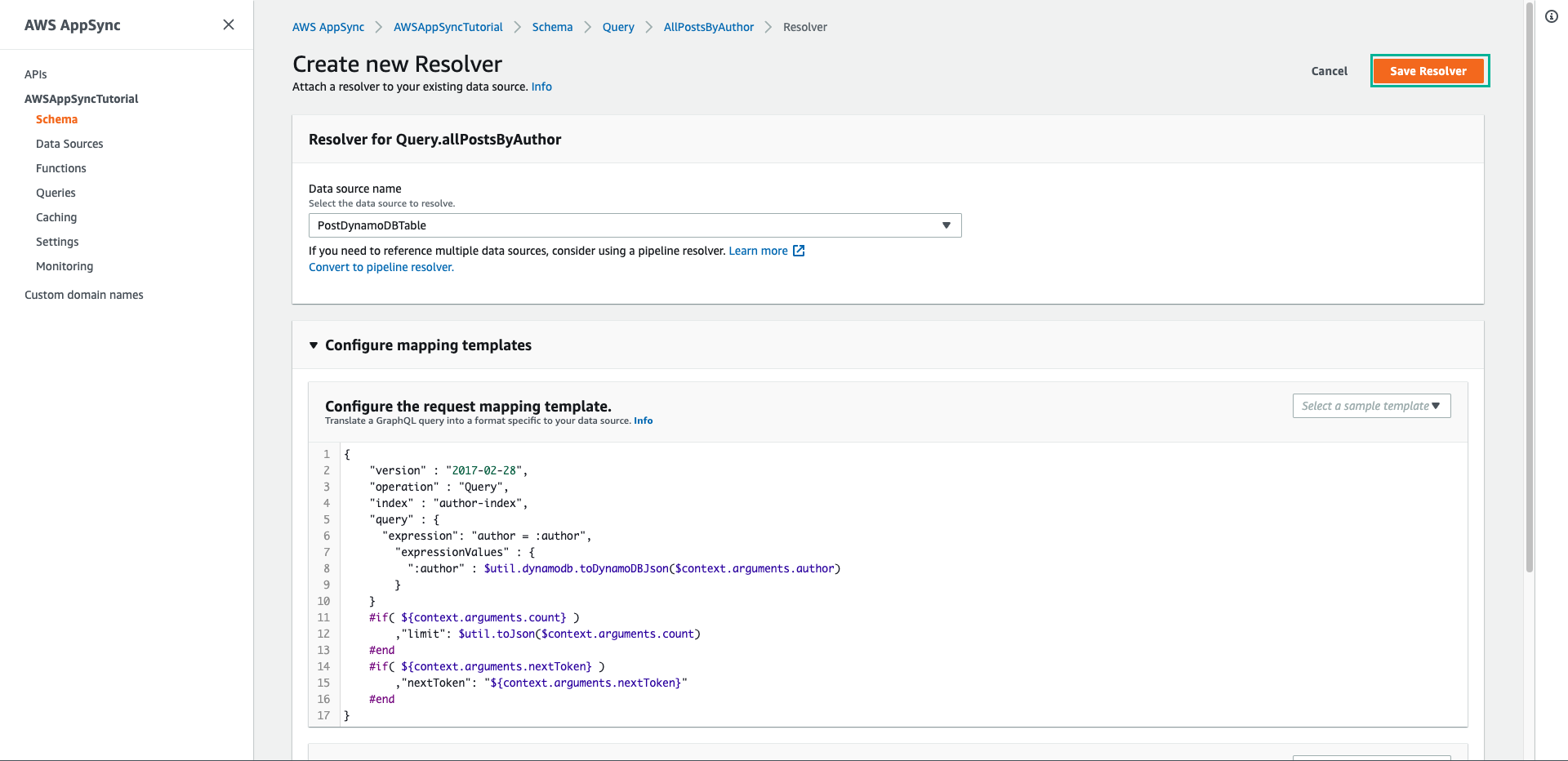
- Choose Queries tab
- Paste the following mutation to Queries pane
mutation addPost {
post1: addPost(id:10 author: "Nadia" title: "The cutest dog in the world" content: "So cute. So very, very cute." url: "https://aws.amazon.com/appsync/" ) { author, title }
post2: addPost(id:11 author: "Nadia" title: "Did you know...?" content: "AppSync works offline?" url: "https://aws.amazon.com/appsync/" ) { author, title }
post3: addPost(id:12 author: "Steve" title: "I like GraphQL" content: "It's great" url: "https://aws.amazon.com/appsync/" ) { author, title }
}
- Click Execute query (the orange play button)
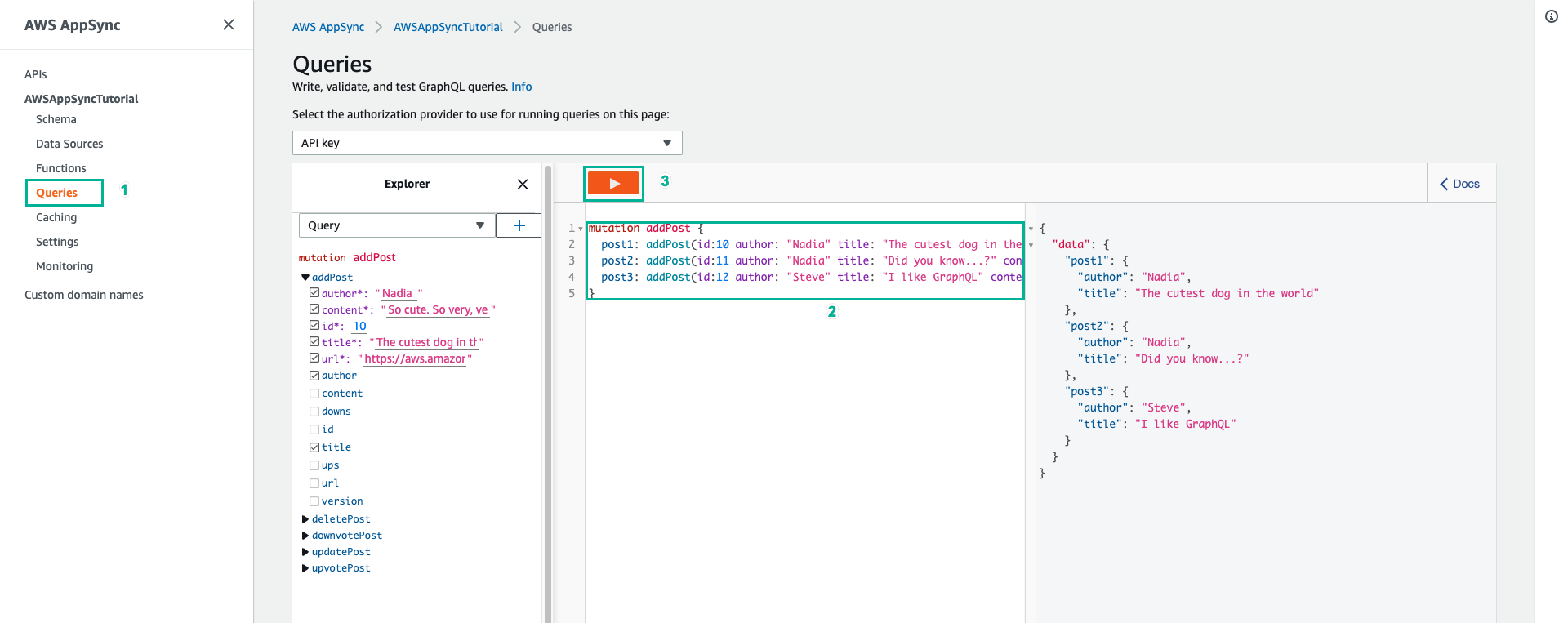
- Paste the following mutation to Queries pane
query allPostsByAuthor {
allPostsByAuthor(author: "Nadia") {
posts {
id
title
}
nextToken
}
}
- Then click Execute query (the orange play button), returned results are posts by author Nadia
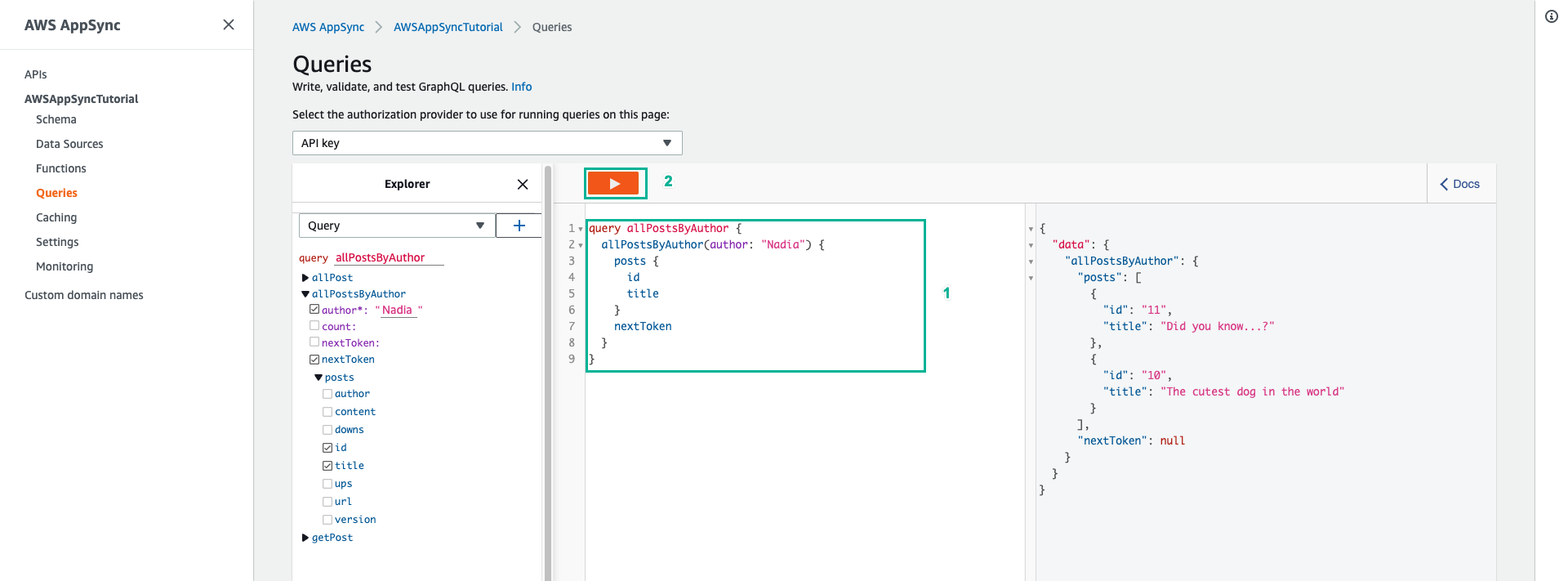
- Change auhtor value AUTHORNAME and add count: 5
- Click Execute query (the orange play button)
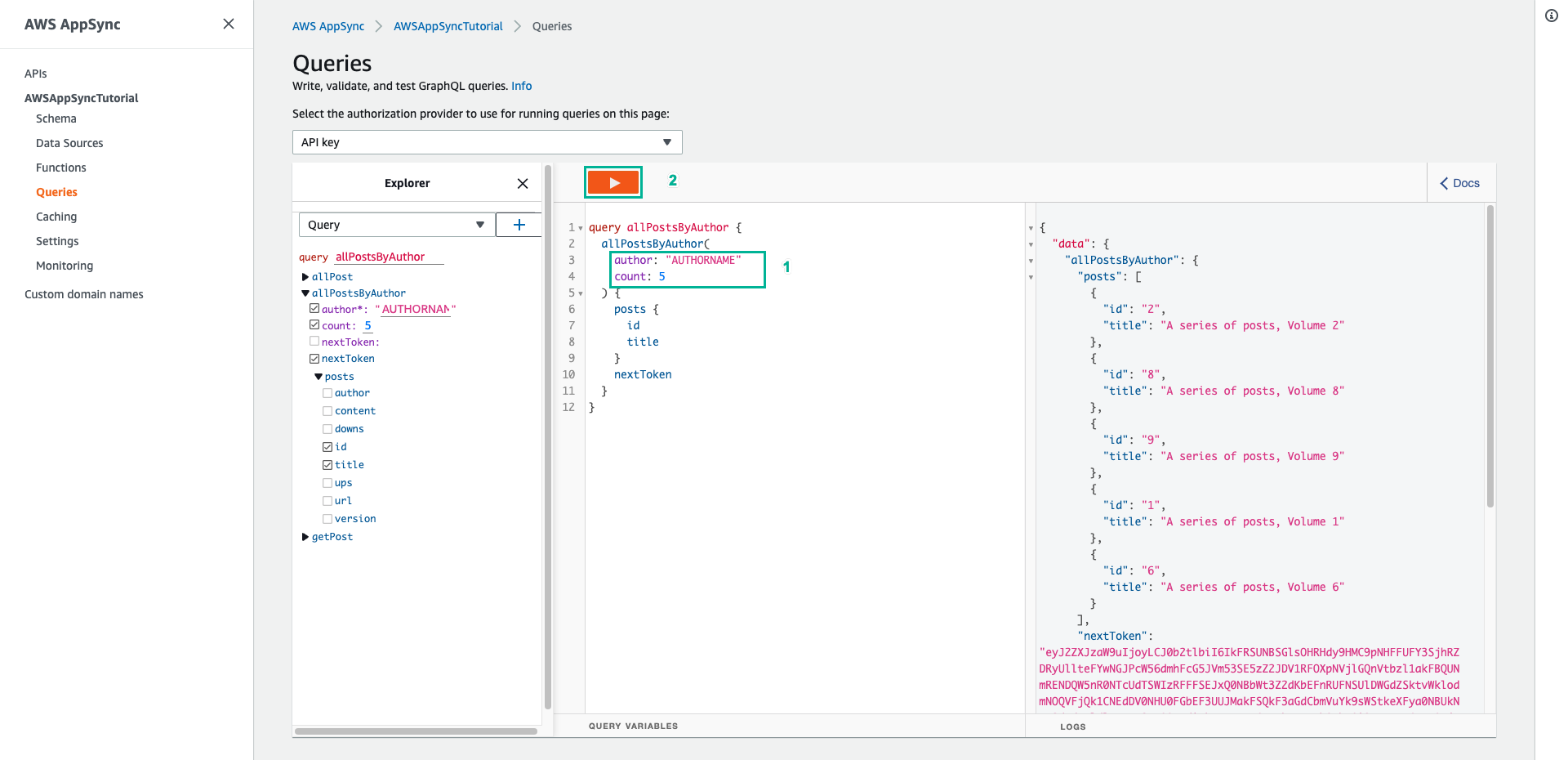
- Copy nextToken in the return result as input to the query
- Click Execute query (the orange play button), return the next data